The ongoing Zealy campaign hosted by the Leofinance team for the month of September, as we all know, is aimed at onboarding users to the hive BLOCKCHAIN from the Web 2 space. Overall, this has been embedded with loads of questions and activities to indulge in, all of which have been educational and inspiring. One of the quests was to onboard a new user to the hive via the Google/X option on the Leofinance interface, and here I'm to share my feedback about my experience while doing so.
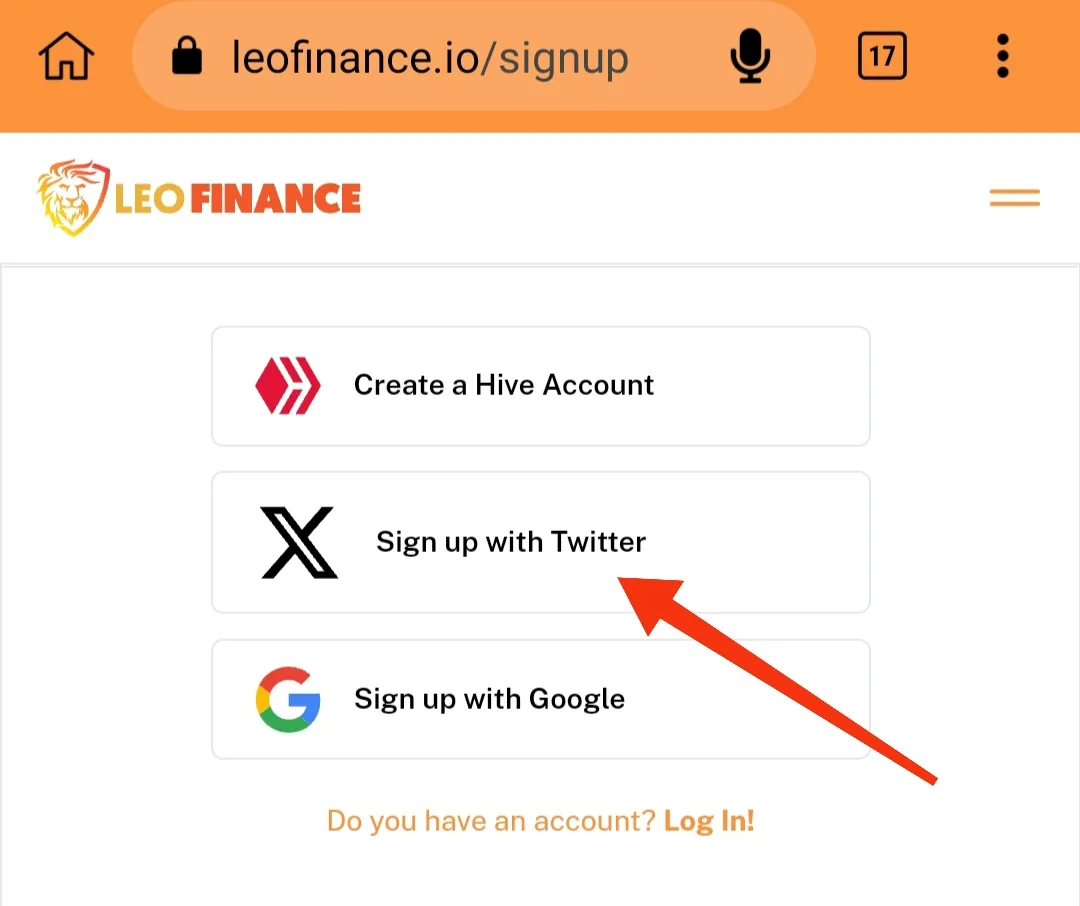
Before diving into my feedback, I'll first love to appreciate the Leofinance Team for such a wonderful initiative as this that has been a medium through which I've learned and understood more about the hive blockchain and how some things worked. Knowledge relating to witnesses, proposals, the importance of powering up the hive, and several others is what I've gained from the various shows and town hall meetings we've had in recent times, and I'm hoping this continues more often so we can learn from the leofinance team's wisdom.
MY STEP BY STEP EXPERIENCE
-
Inputting the URL: To start with, the first step towards creating the account for my brother was to first input the http code of the Leofinance signups interface, and if you're willing to onboard someone into the hive blockchain, you can do the same by using leofinance.io/signup.
-
Choosing the Google/X sign-up option: After inputting the address, it led to a page where I was presented with three different signup options, which consist of creating a hive account, signing up with Twitter, and signing up with Google. For this, I chose the signup with Twitter option, as shown in the image below.
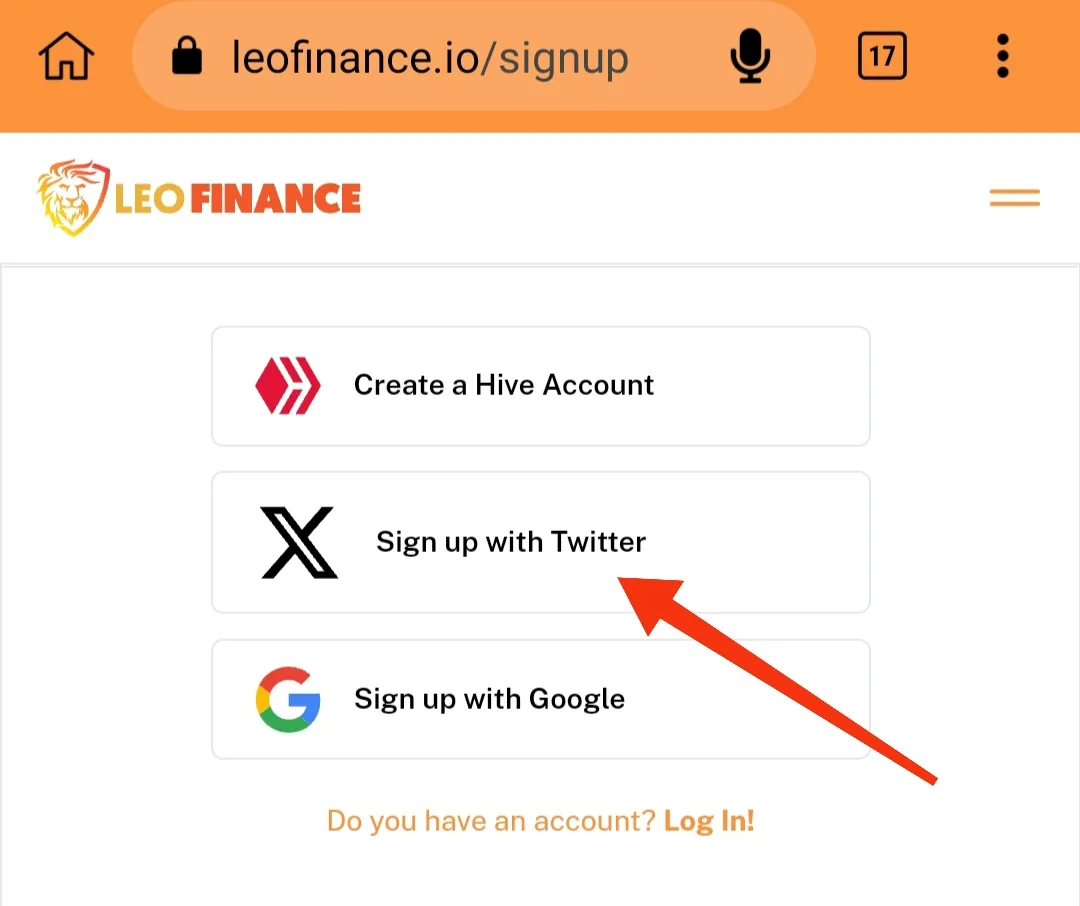
-
Deciding a username: After entering the URL of the signup page and choosing the X sign-up option, I was led to a page where we were supposed to choose a username for him. On this page, you've got to keep trying until you get a username that hasn't been allocated to another hive user, and in the end, we chose one that goes along with his Twitter username, Philipswrite.
https://files.peakd.com/file/peakd-hive/vickoly/EogUYJSdKfchNaSnaFuGchtZdPtnJdgjNcnkL7sAML6eqwx9ffiPGjqfXdsknvq9aCa.jpg
- Twitter sign-up: Clicking on that option, and choosing a username, we were immediately led me to a Twitter sign-in page where I was supposed to input my brother's Twitter login details, which I did, and as you can see in the image below, I signed in, and it confirmed and led me to another page.
https://files.peakd.com/file/peakd-hive/vickoly/EoAh3TYvyrXdF6JyomQNu8vVLcQroWR5pPwkWD1nRmAQdm1Z78TfvudSWEaUS936iSb.jpg
- Success and synchronizing data: Immediately after the sign-up was confirmed, we were referred back to the Leofinance interface, and two pieces of information popped up above the screen, informing us that the registration was successful and that we should wait for 30 seconds for the data to be fully synchronized.
https://files.peakd.com/file/peakd-hive/vickoly/23wghBXnBNCQzDgRJa7Ex787Q2jB6gEVi9LFkfhTqk3fEy4TfnVZzZ17cUBzYoErvpC2M.jpg
-
Thread page: Once the synchronization was done, we were led to the Leothreads page and saw the latest thread being sent by Lions. Below is the first sign seen after a successful account creation and sign-in. https://files.peakd.com/file/peakd-hive/vickoly/23wgm3fMnvv7xhQogJ3vEMy9eswPctUK6kb5txcEt932uauL3Gz8k9uH39B61gSKChQv9.jpg
-
First Thread: Just so I could confirm that the account had been successfully created, I decided to create a thread with it, and here was his first message to the hive blockchain via Leothread.
https://files.peakd.com/file/peakd-hive/vickoly/23tcNRVeWKyBimd95D9ZHRHUGRCbAv9fuV3inzddqboH5VKB96ReyLngcvbVfbBoRiqsf.jpg
FEEDBACK
Overall, I must say that I'm thrilled by this signup method because it seems easy and straightforward, easy to understand, navigate, and create an account successfully, meaning that once you understand English and can navigate a device, then creating a hive account won't be a big deal for you any longer, given the fact that there are other signup methods out there that are some complex and can't be easily navigated by new users.
Although I'll encourage the team to look into a few things that I think still need attention to perfect these sign-up options, they're as stated below:
- Absent of keys: while creating an account is easy and seamless, it's painful to not have a key to the created account immediately. I hope the team looks into this and also makes the account visible on other platforms aside from Leothread.
- Editing Profile: We try to edit the profile of the newly created account, and while other details were filled up, it's unfortunate to see that the proceed button in order to save update information wasn't clicking. It could probably be because I use a mobile phone, but it'll be great if that's looked into. https://files.peakd.com/file/peakd-hive/vickoly/23uFwS9ZtBNFTjaZqL8xVwoY7TfWzYwtEAvUakgqJYitugfn3EpN5HUh6m74aCvYbNg1v.jpg
- Wallet:. Lastly, checking the wallet of the newly created account simply took us to an error page, meaning the wallet can't be viewed. I am thinking this is something that can be easily corrected by the team, which makes the sign-up method perfect. https://files.peakd.com/file/peakd-hive/vickoly/23yU6Gczu45uq7qQU76keULpboFr8MY74ZyFUGjGVppNEgvqe9ovfXbKwAEYv8MQiKA47.jpg
That's about all of my experience and feedback on using the Google/X sign-up option on the Leofinance interface to onboard someone to the hive blockchain.
NOTE: All photo's are a screenshot ok the Leofinance interface.
Thanks so much for your time. Have a productive week ahead.
Posted Using LeoFinance Alpha
Return from Feedback on the Leoinfra Google/X sign-up option on Leofinance.io to vickoly's Web3 Blog

