
The only material I sort for online was the flying bird template, and I remove it background via this site .
The logo was created with the Canva app on my smartphone.
PROCESS
I started by choosing a plain logo template, and then choice a circle shape, which I changed it colour to red, and then centralised it.
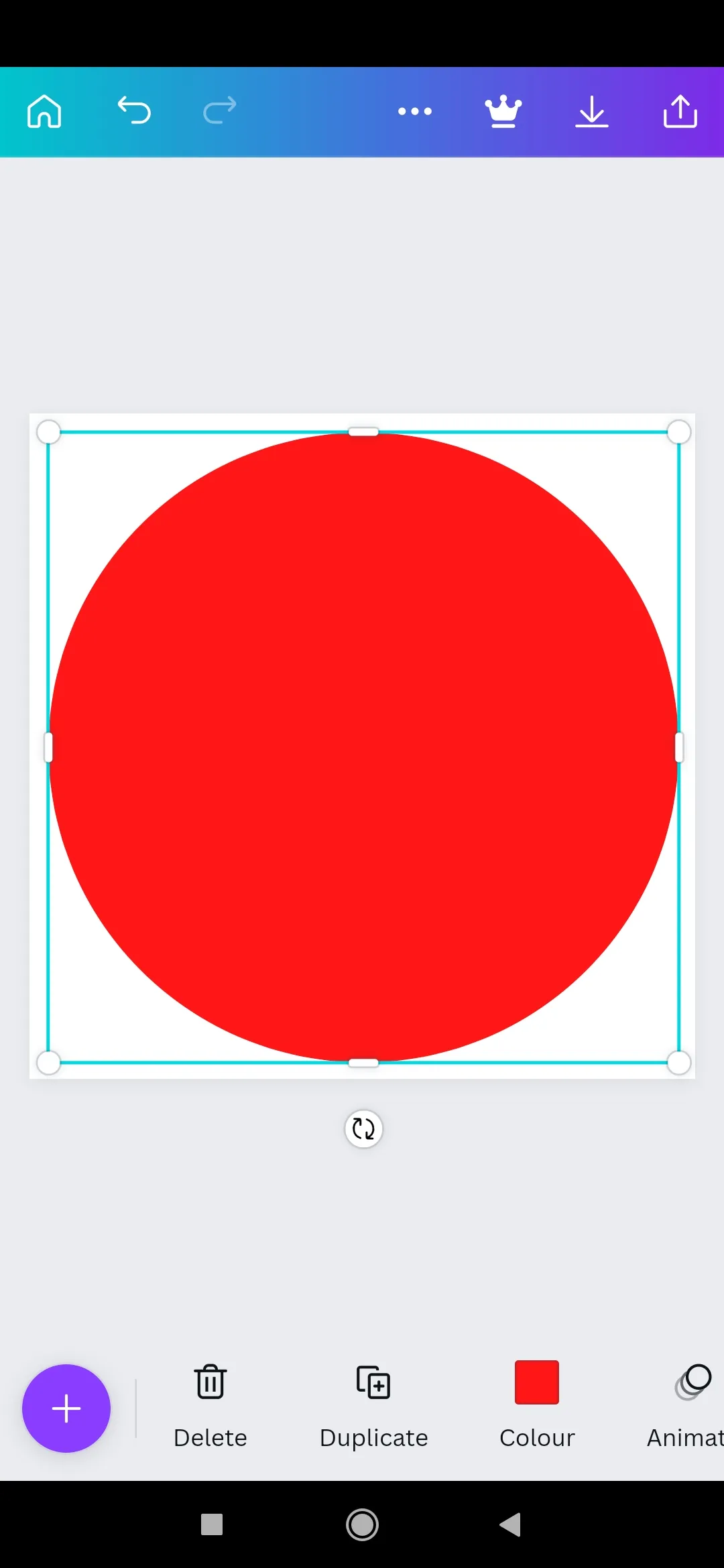
Then I duplicate the first circle and change it colour to white and then reduce it size alittle.
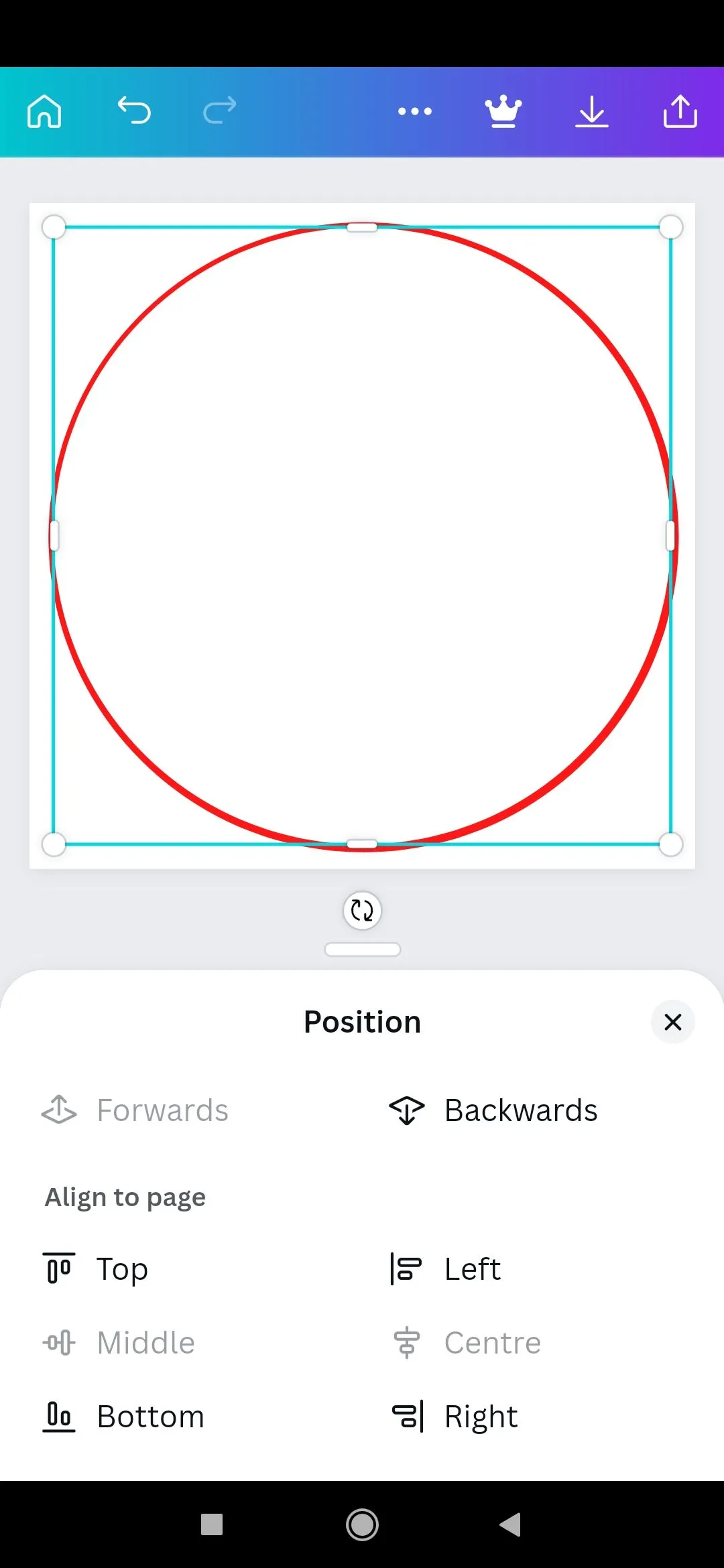
The above stated process continues till....
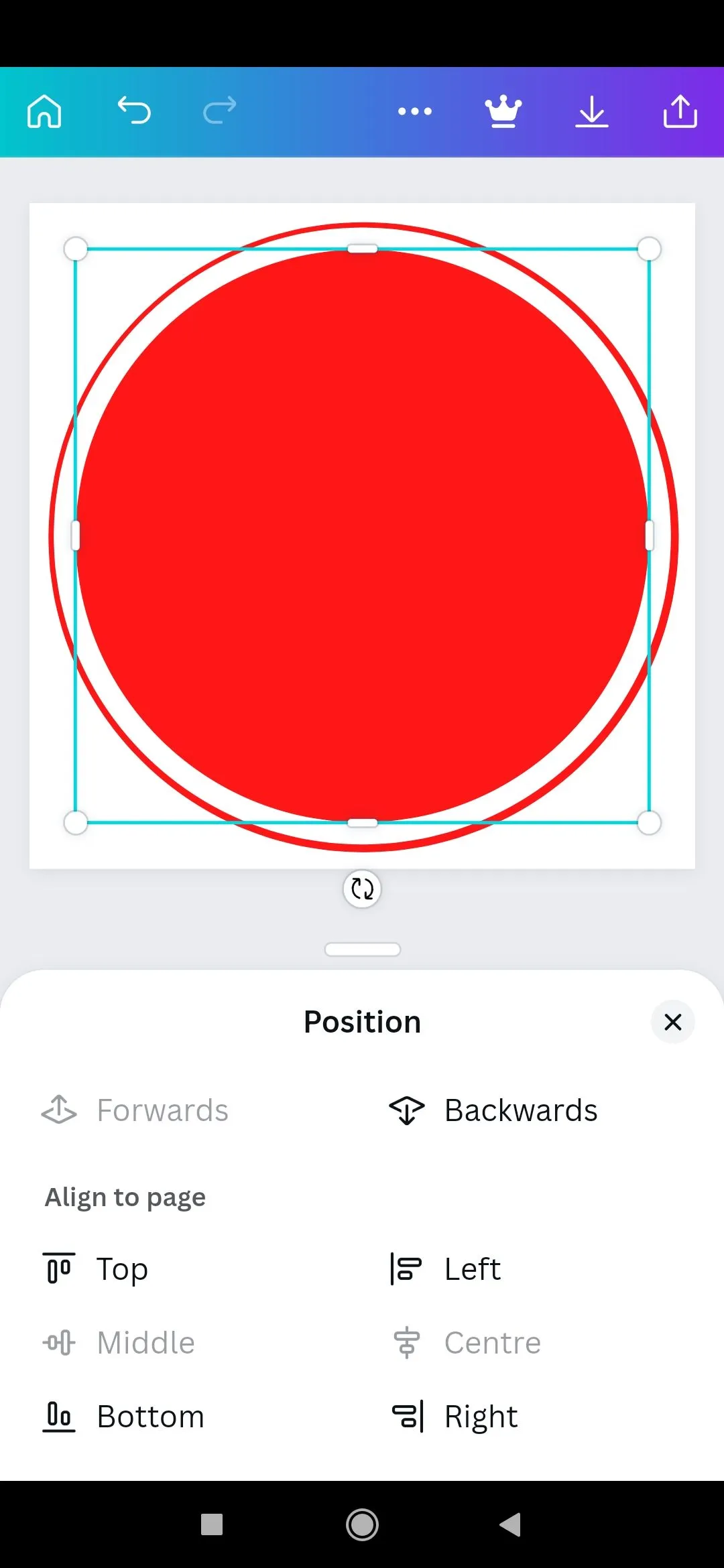
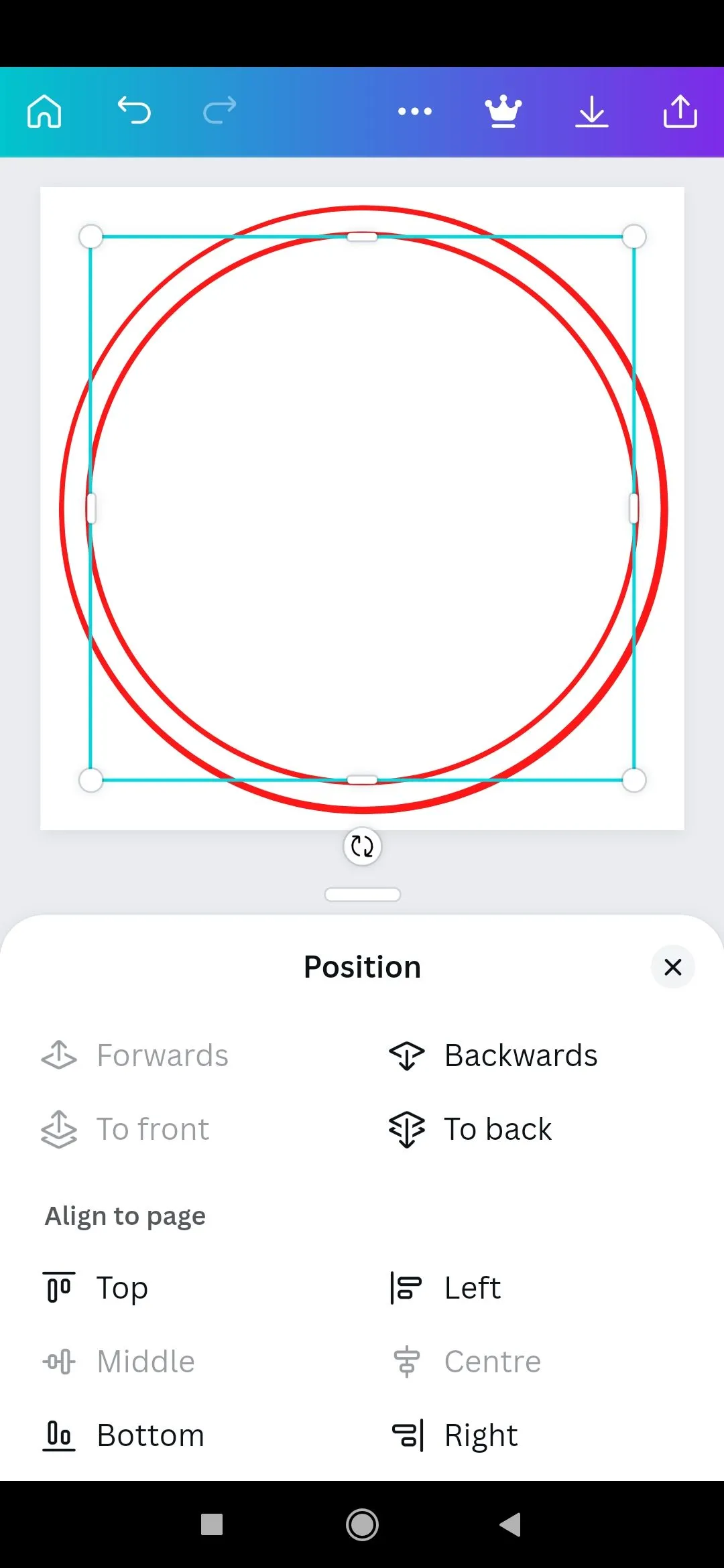
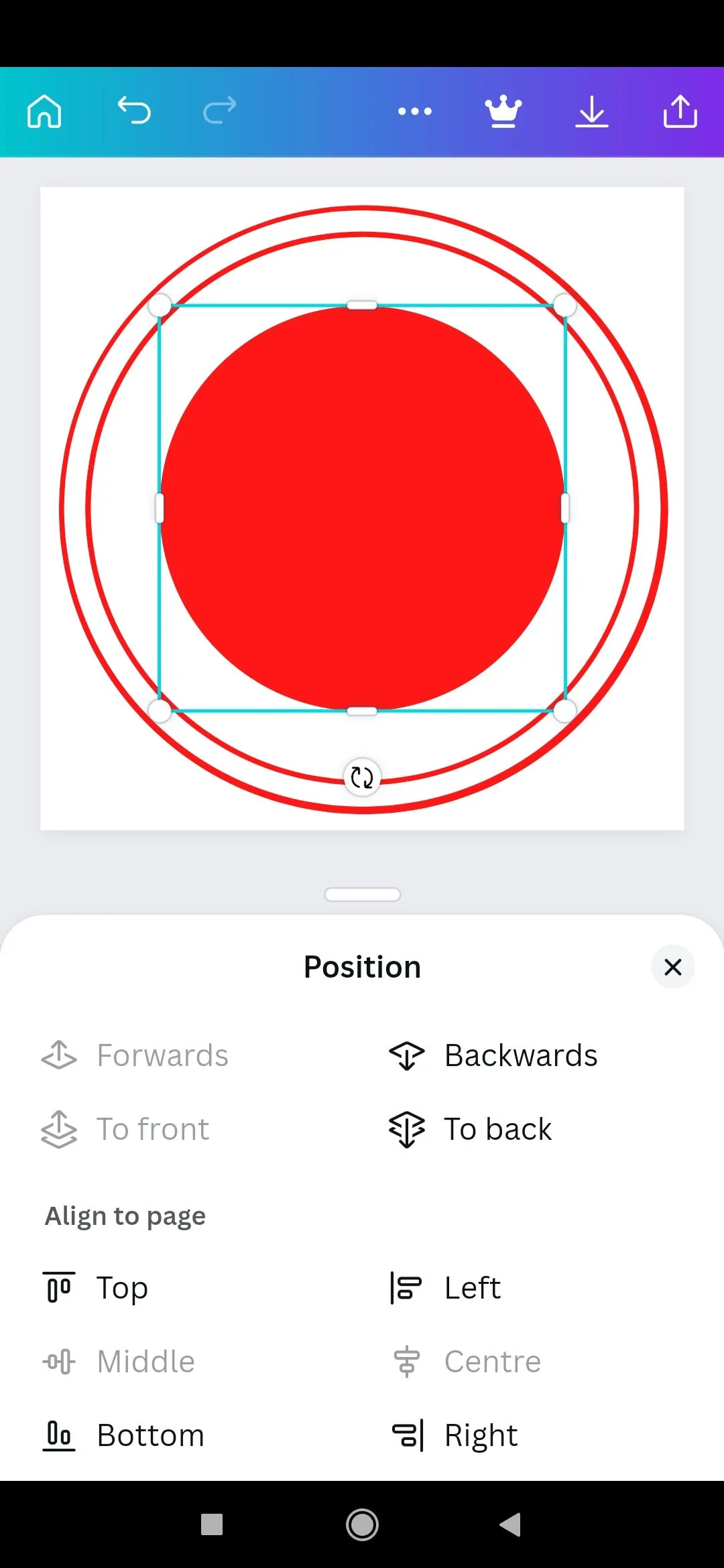
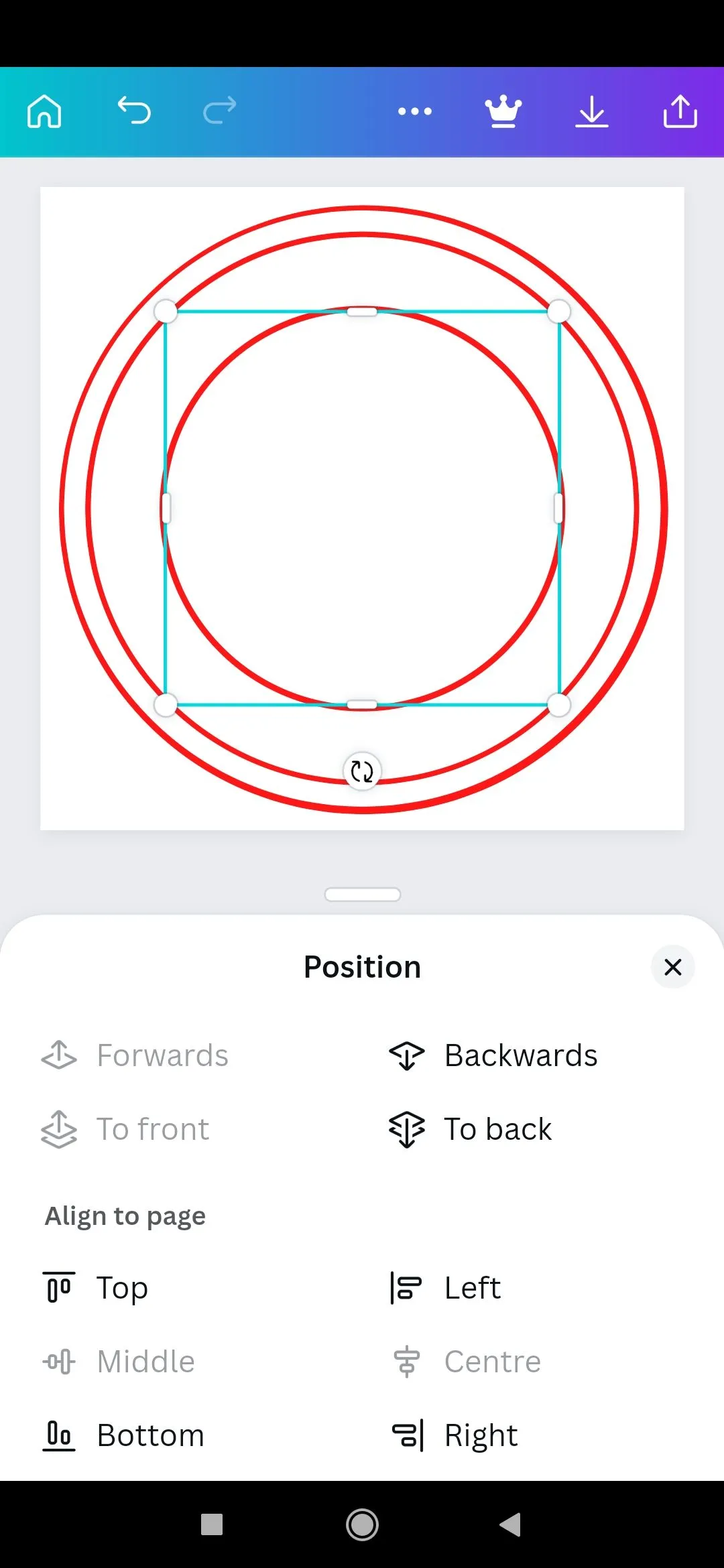 I duplicate another circle Shape but gave it a colour of blue.
I duplicate another circle Shape but gave it a colour of blue.
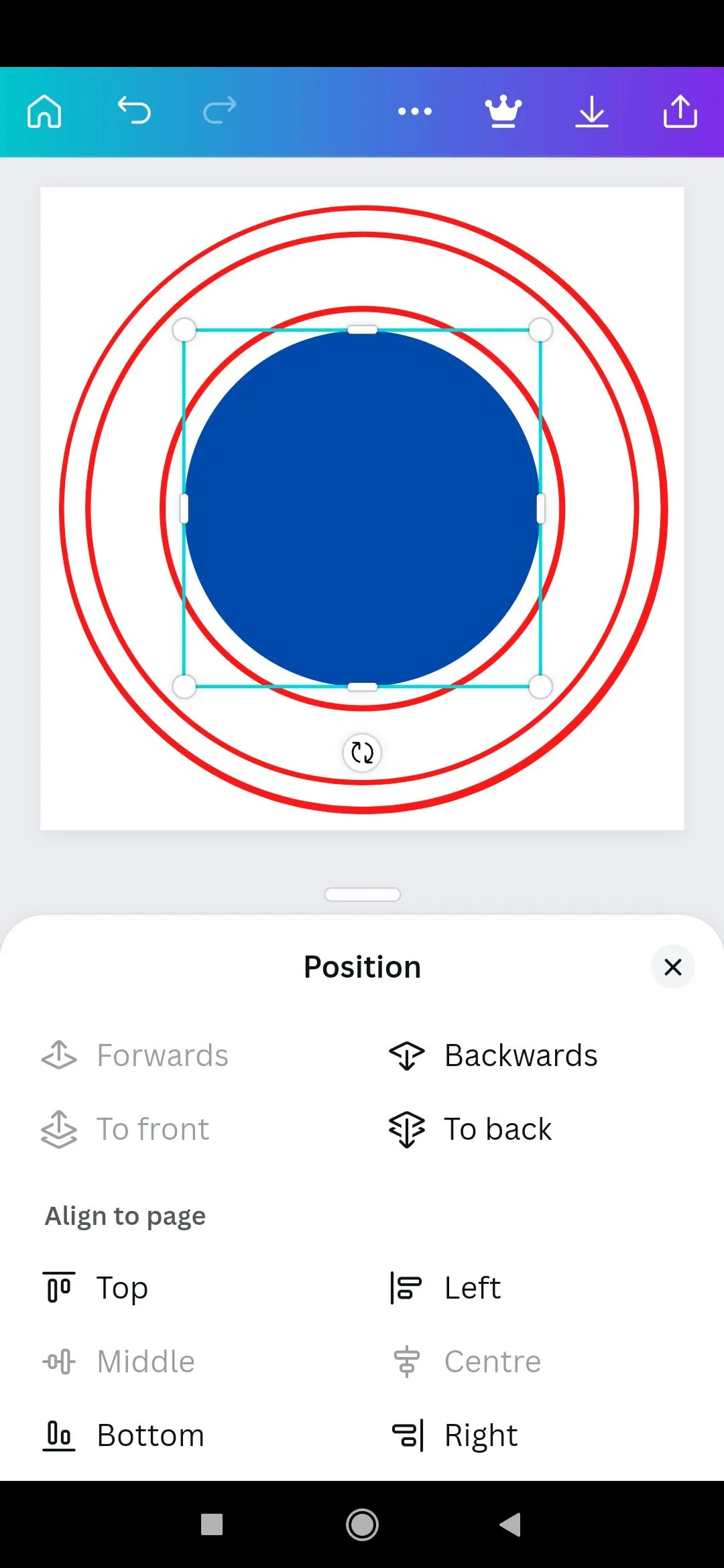
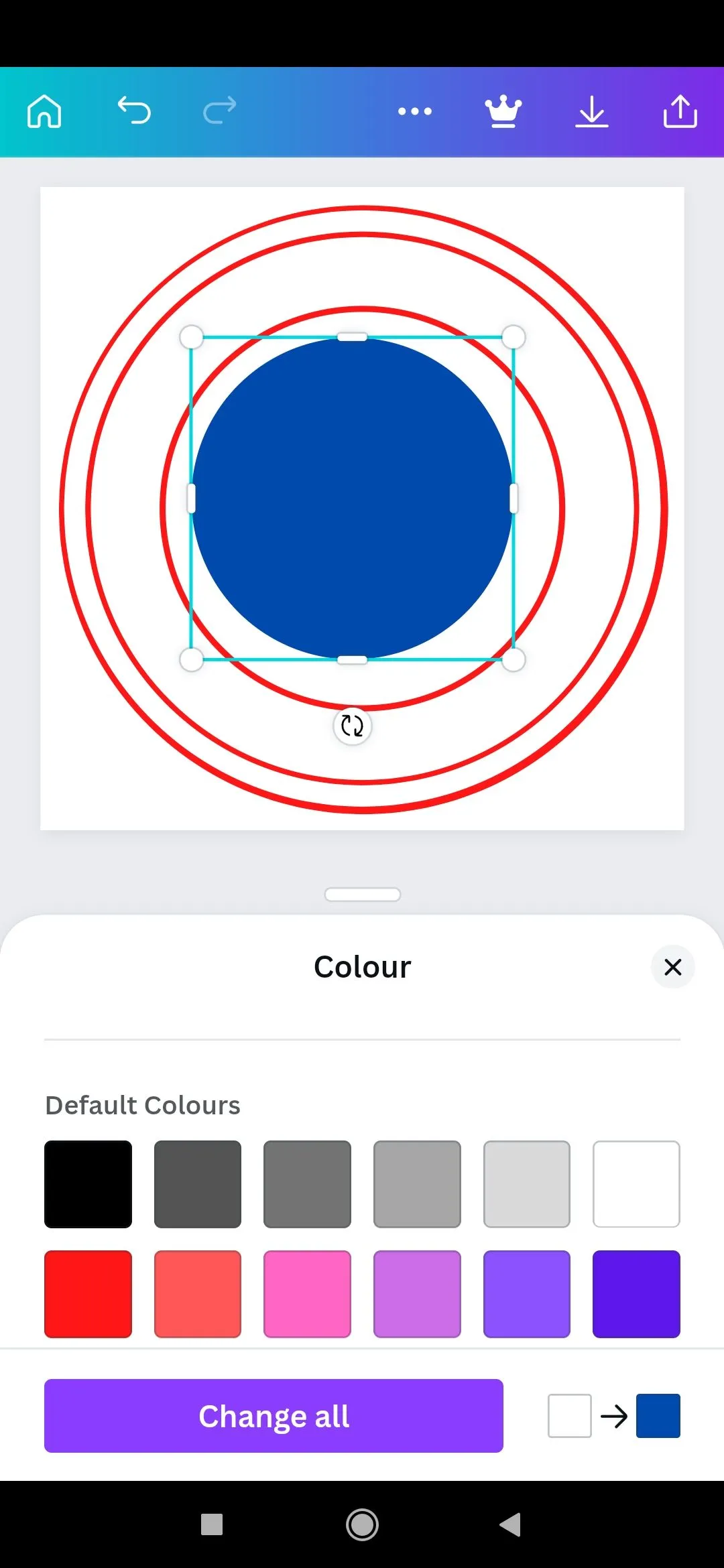
I then imported the flying Bird 🐦 image that I've remove it background, and make sure it's well centralised.
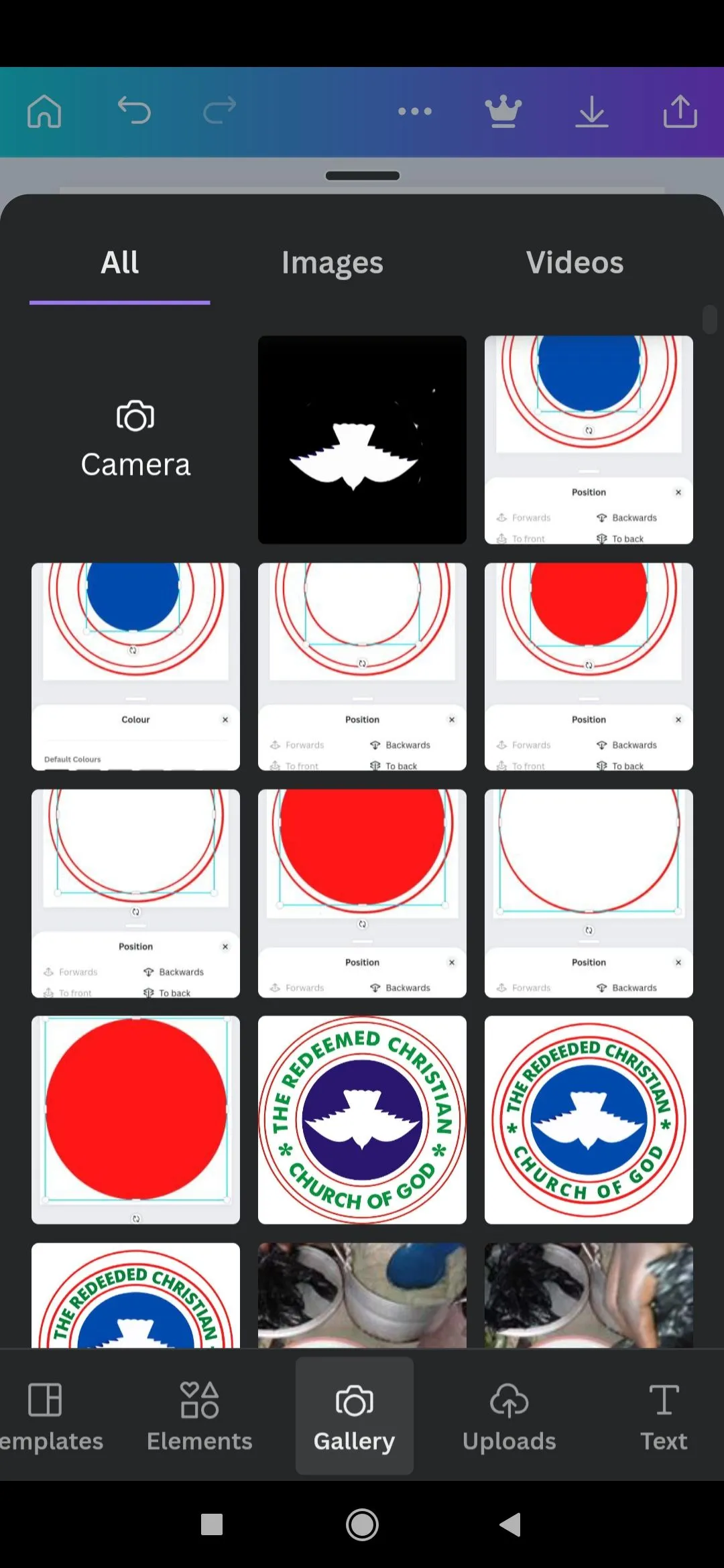
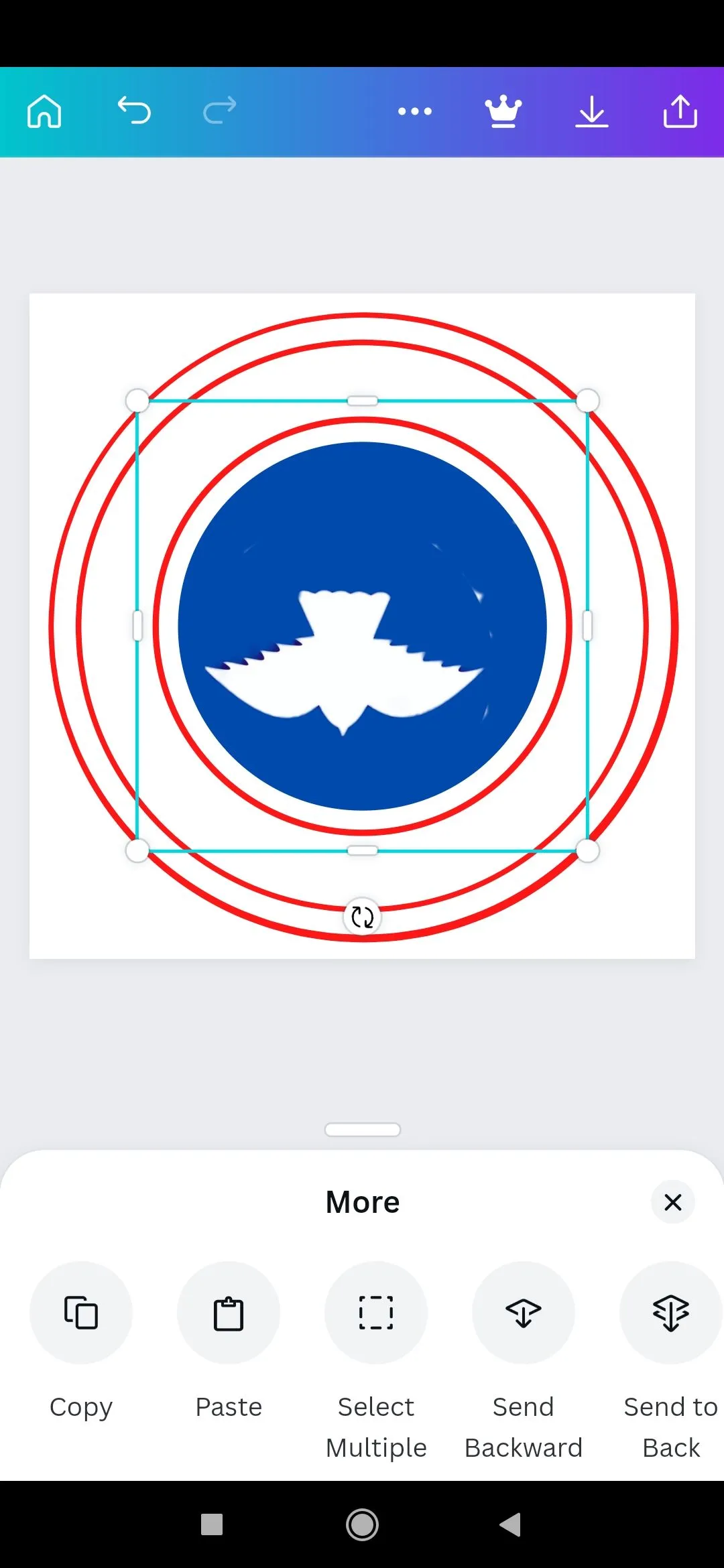
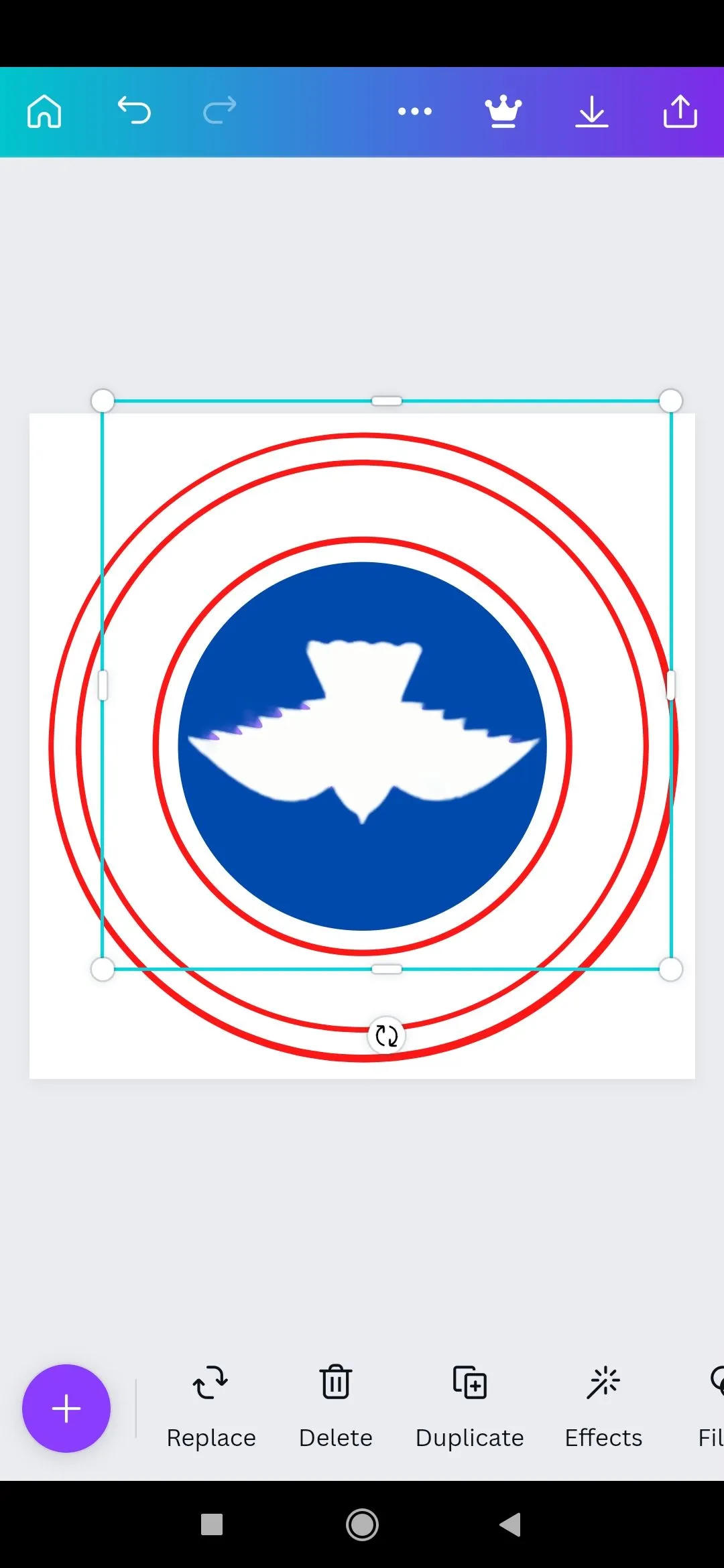
After which I imputed a text "The Redeemed Christian Church of God" and then curve the text by choosing the curve text option in the effect tab.
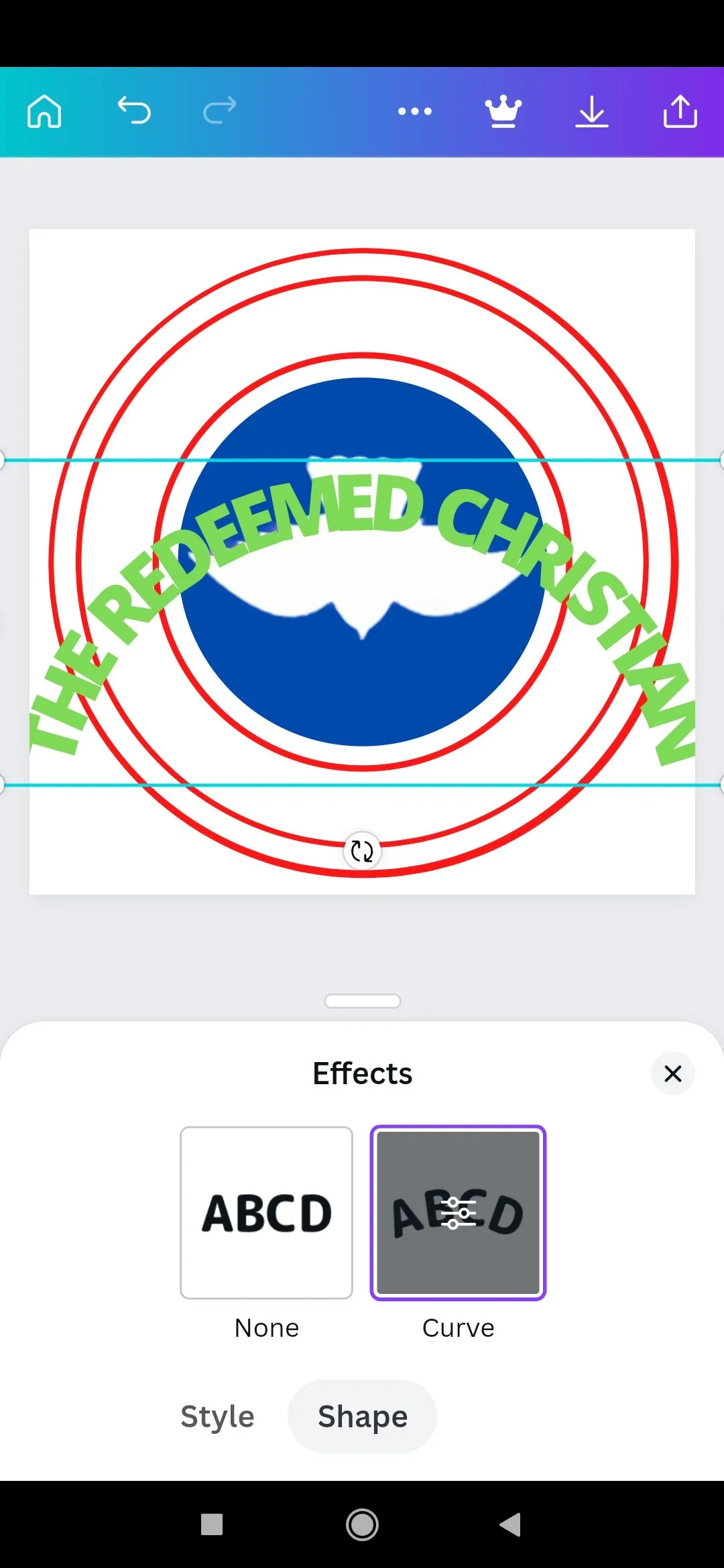

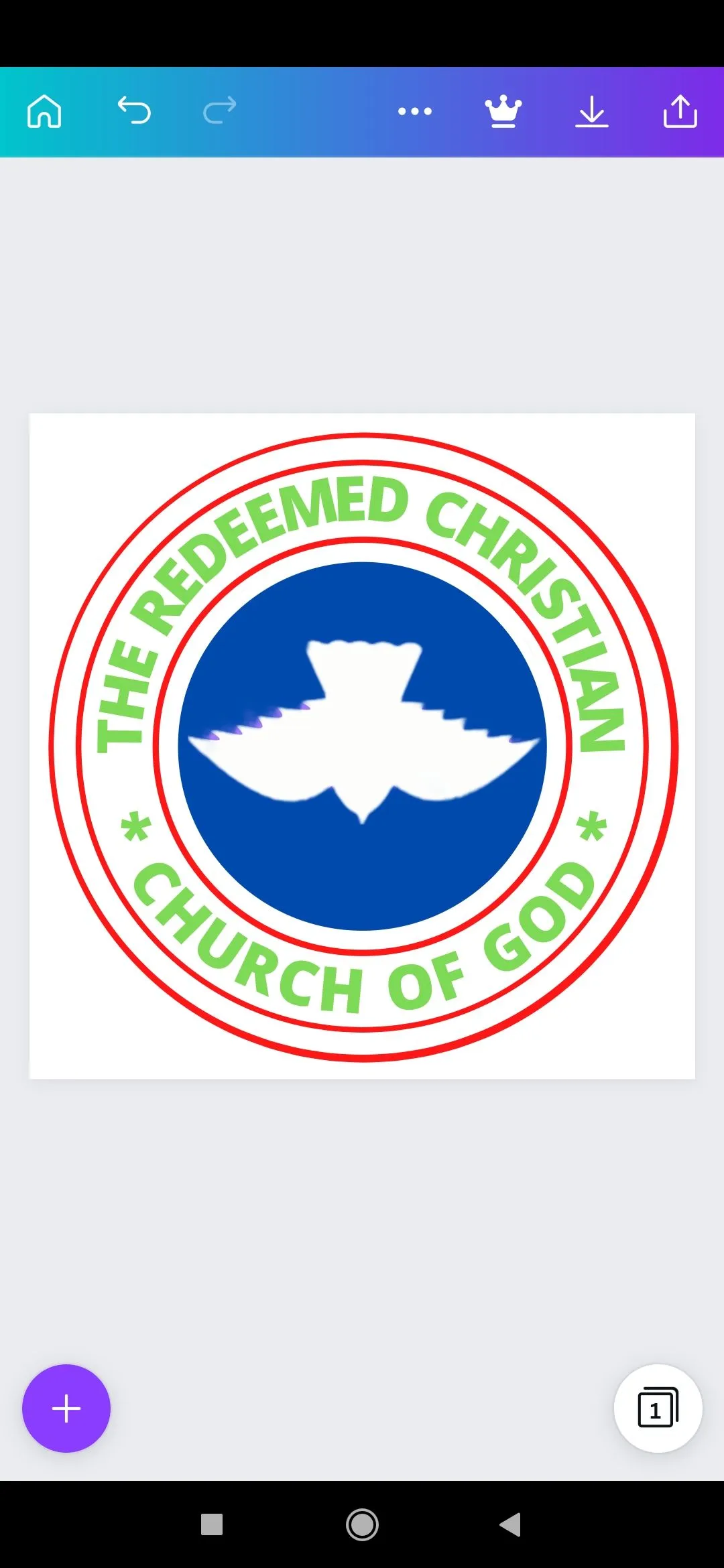
And here is the final outcome of my logo design.

here is the image that served as a guild in my replication of the logo
Below are link to my previous Graphic design related posts;
- BIRTHDAY FLYER DESIGN OF NIGERIAN IDOL WINNER 'MERCY CHINWO'
- HOW TO CREATE A SIMPLE FLYER DESIGN ON YOUR MOBILE PHONE WITH 'PIXELLAB'
- DESIGNING A SIMPLE WEDDING INVITATION CARD WITH SMARTPHONE
- DIY OF DESIGNING A SIMPLE LOGO WITH SMARTPHONE
- DIY PROCESS OF REPLICATING HIVE LOGO WITH SMARTPHONE
THANKS FOR CHECKING OUT MY BLOG POST, I HOPE YOU'VE LEARN SOMETHING NEW, FEEL FREE TO DROP YOUR QUESTIONS AND SUGGESTIONS IN THE COMMENTS SECTION, HAVE A GREAT DAY.
Return from Exploring my creativity // Logo Design with my Smartphone to vickoly's Web3 Blog

