Today I'll love to share with us how I replicated the hive logo with the pixellab app on my smartphone. The app is an ultilty stuff that can be use to create almost everything, if you can think it, then it can be created.
PROCESS
-
Opening the app and clearing the word template on.
-
Settings the grid line so your design can be perfectly aline or centralised.
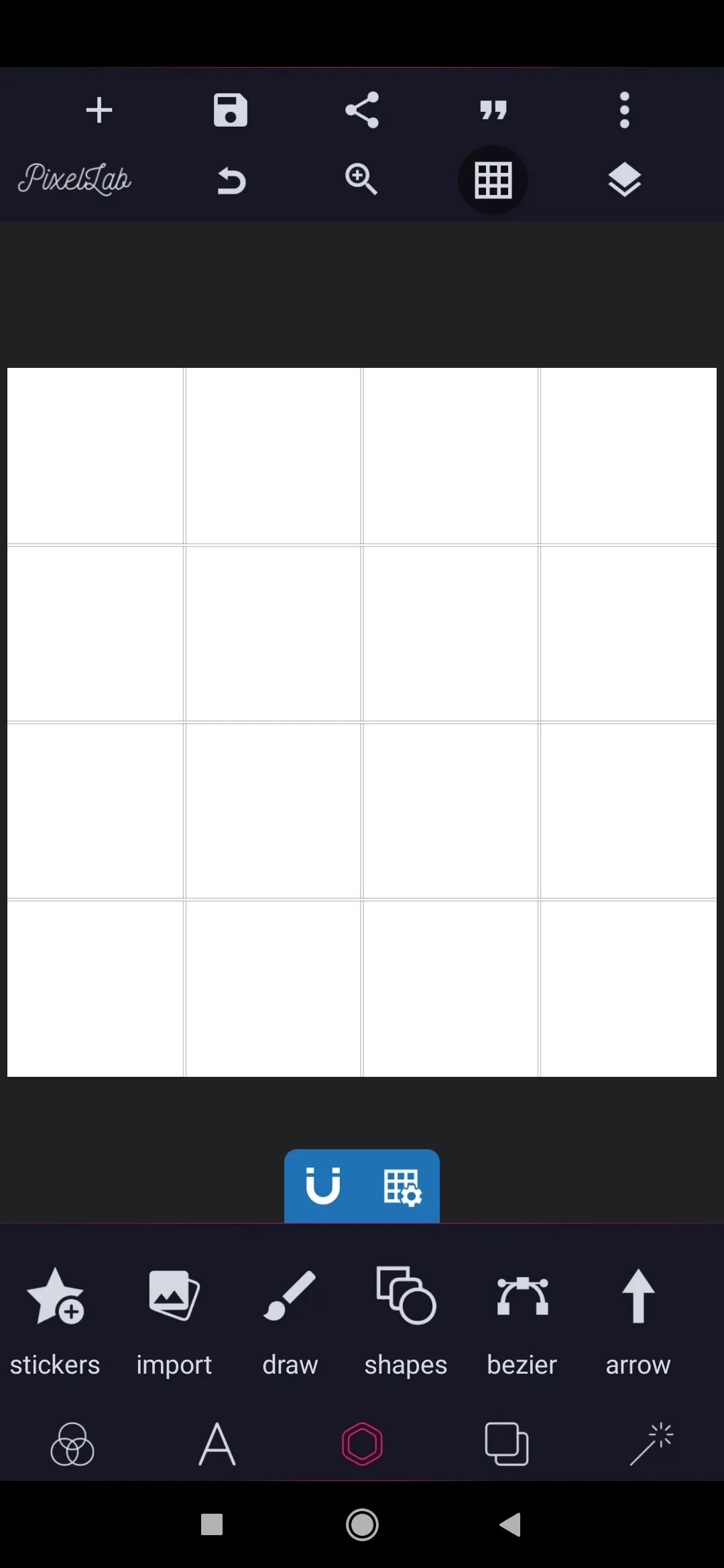
- Import an Hexagon shape, resize it and change it colour to red

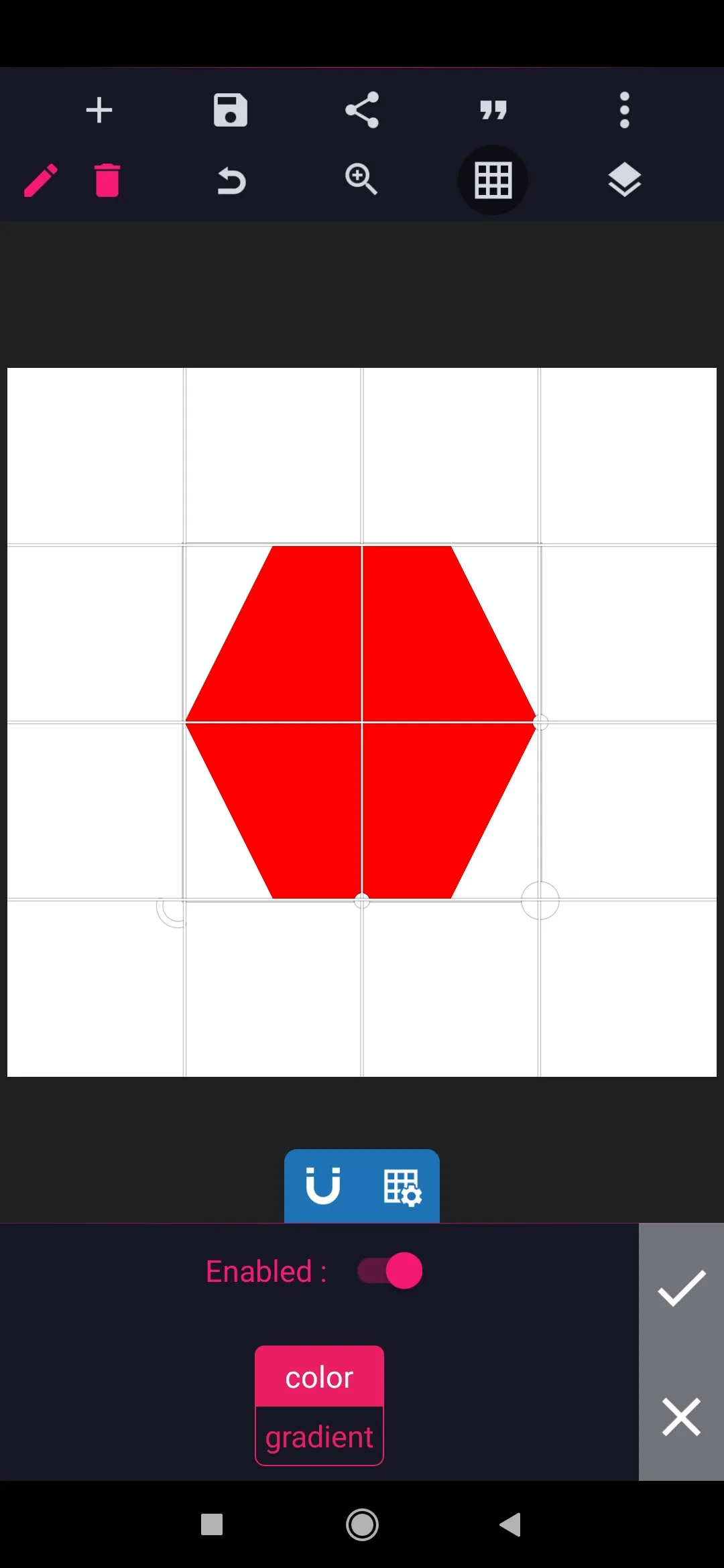
-
Import another hexagon shape, resize, change the colour to white and move it beside the first imported shape
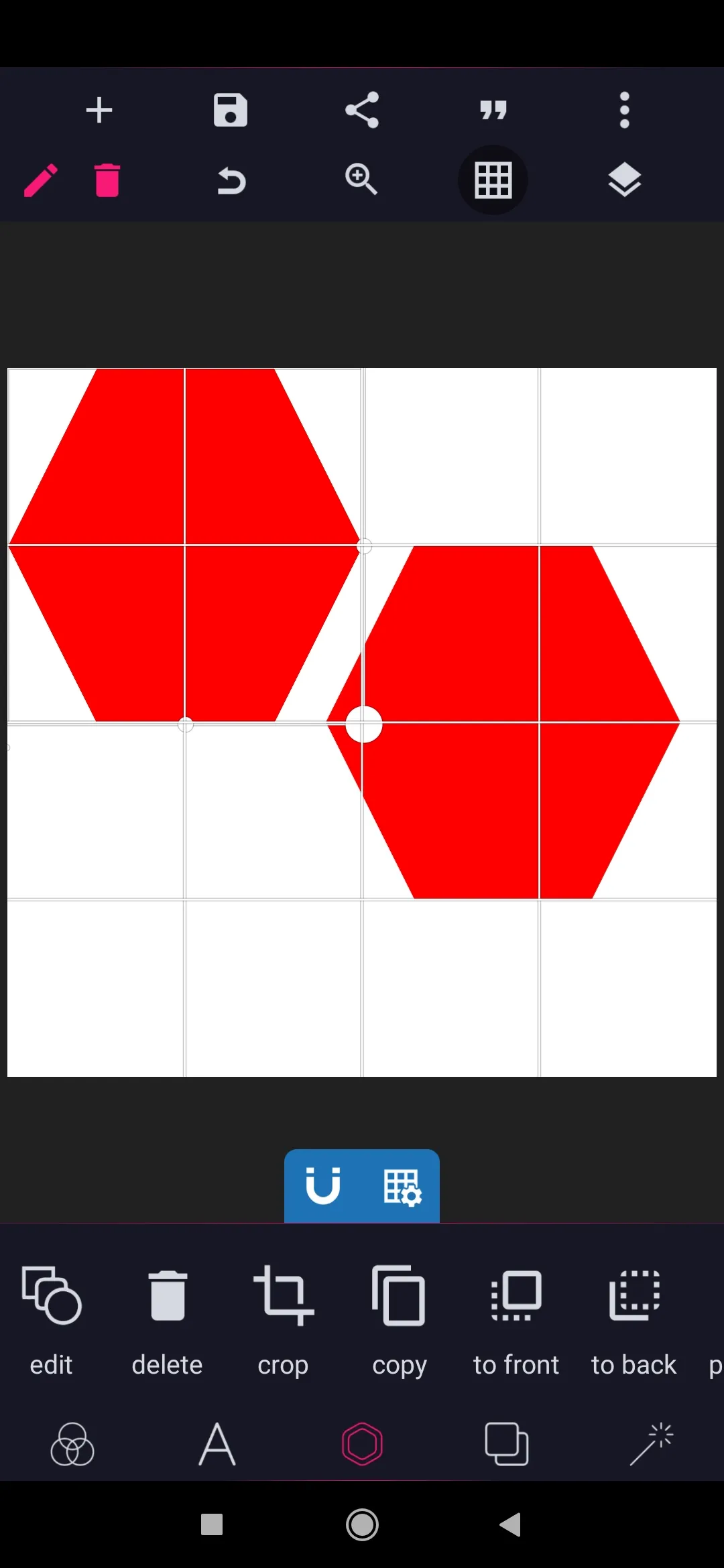
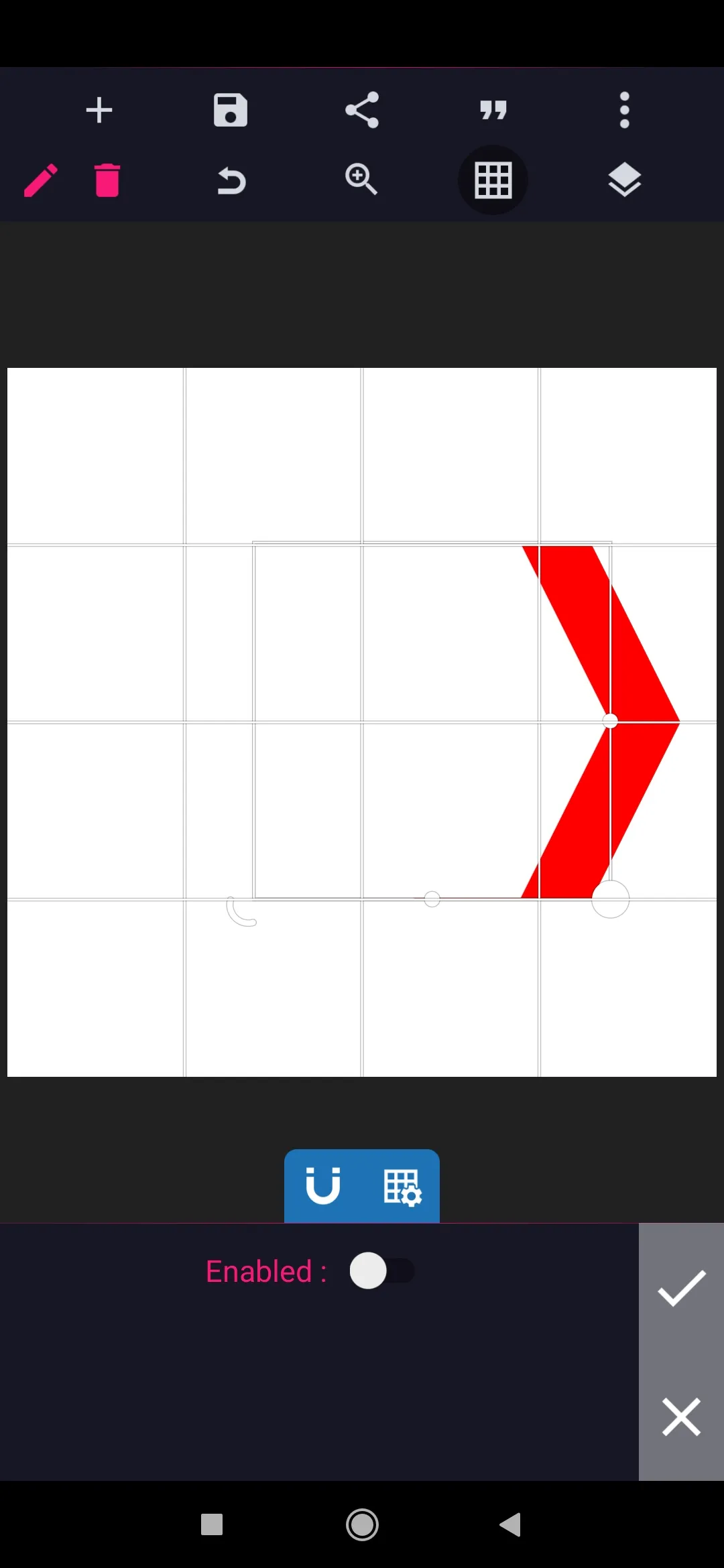
-
Duplicate the first imported shape(which is possible by clicking on the copy icon, this make you work faster, because it'll be of the same colour, height and width with the earlier ones) thereby giving us another red.
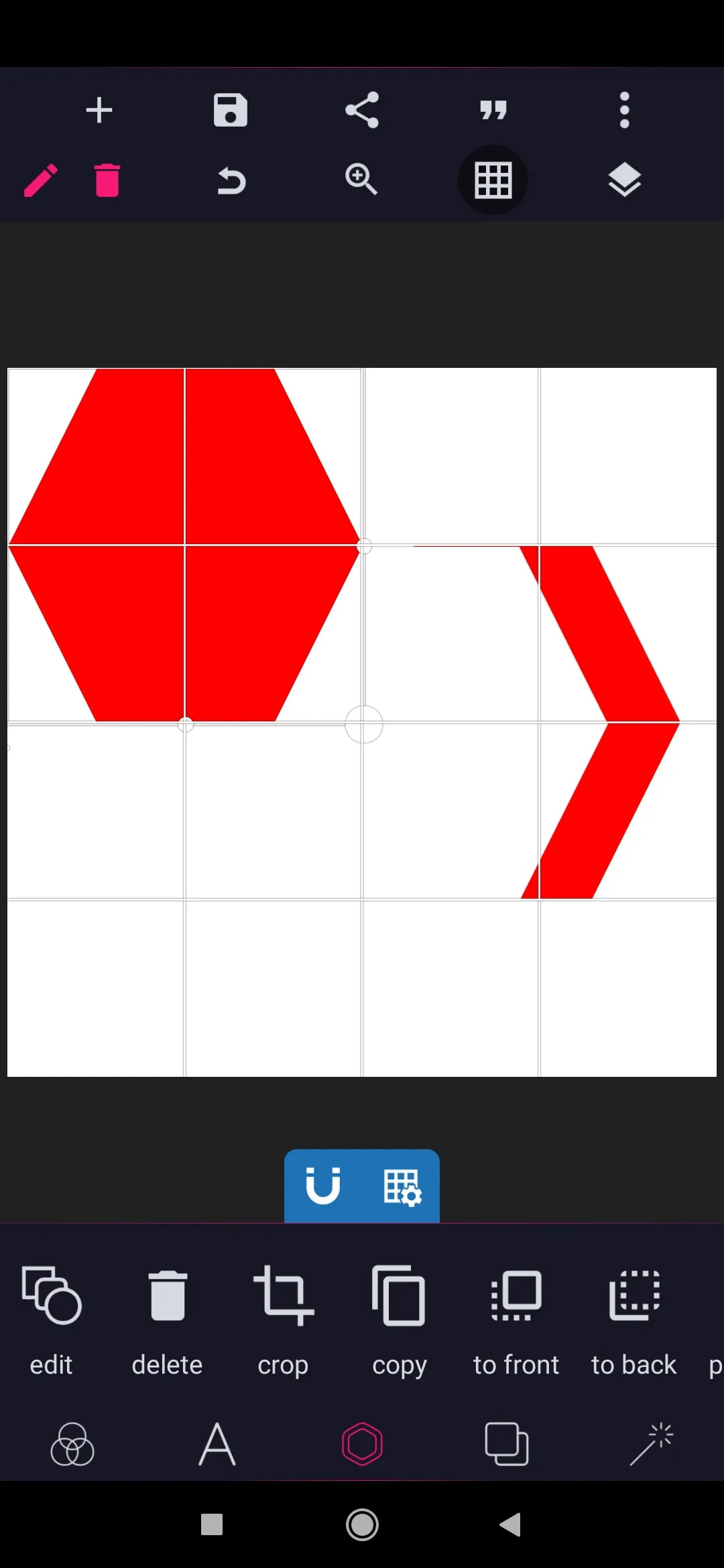
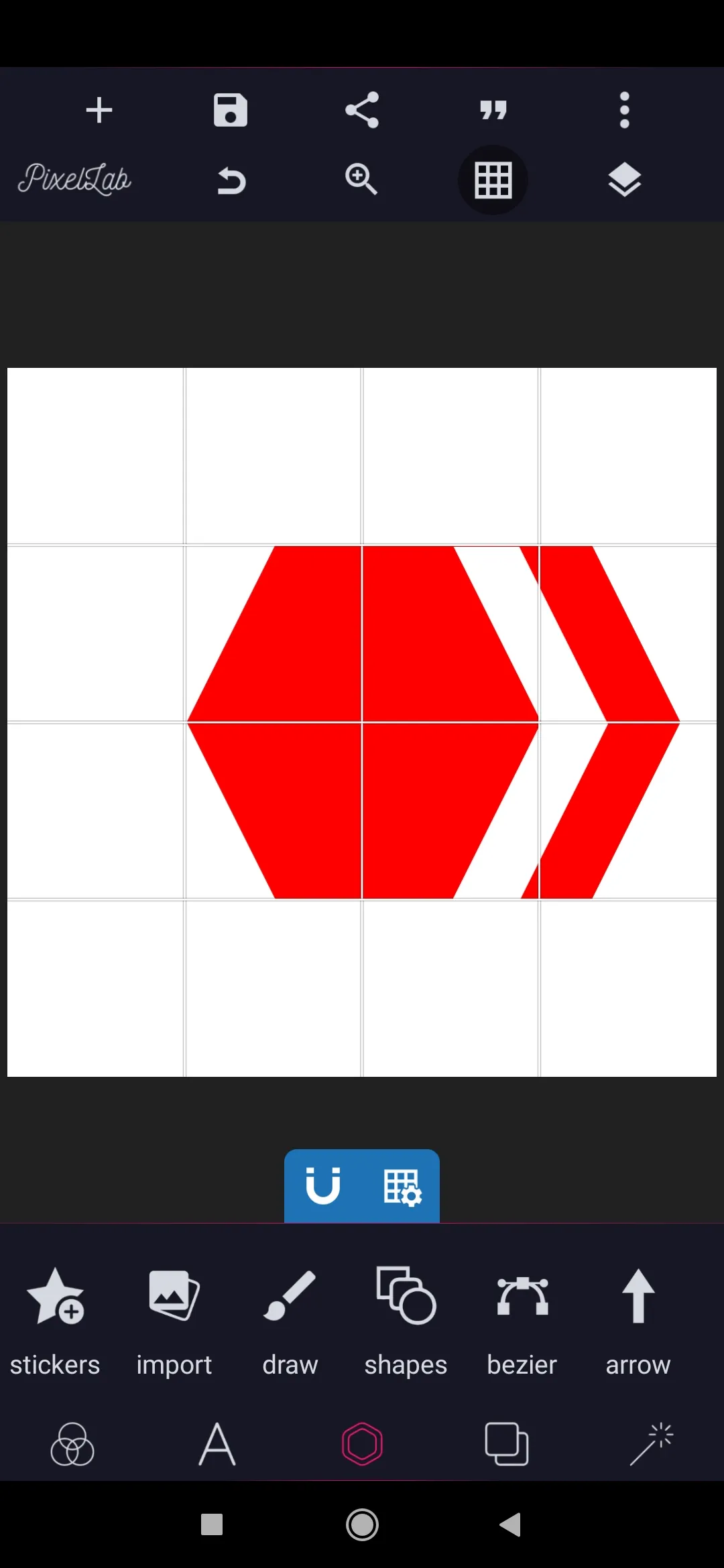
-
Duplicate the second imported shape with colour white,then move it to your desired location.
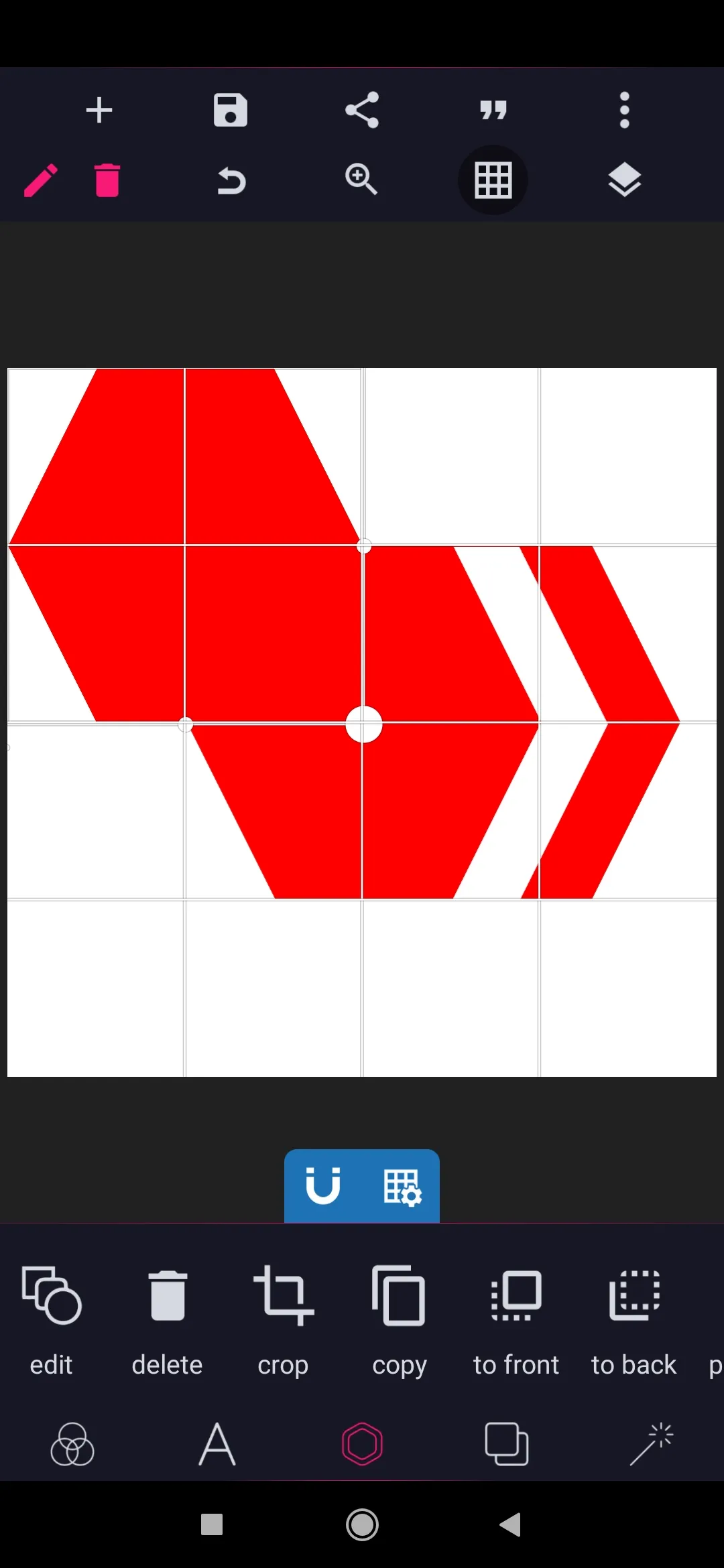
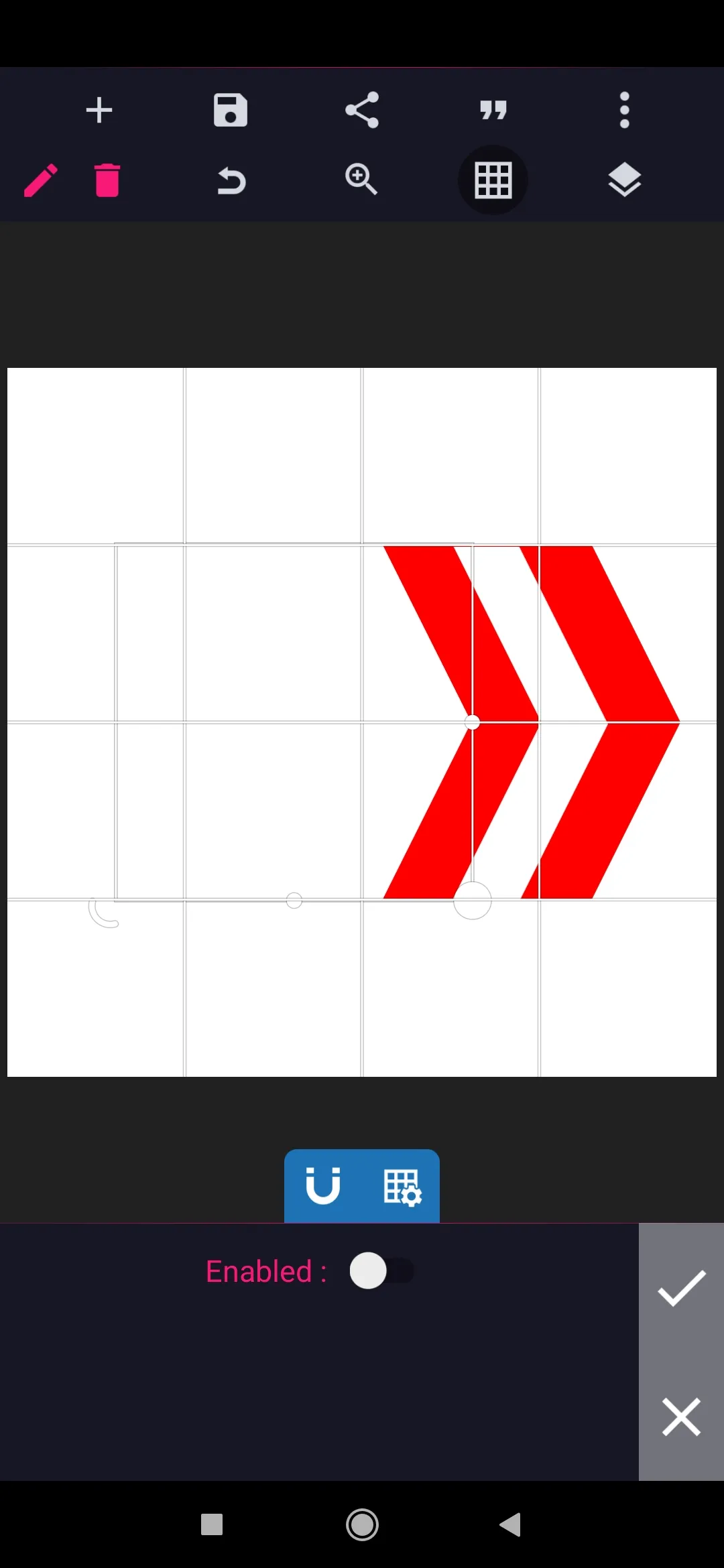
- Import a triangle shape, then resize it and Change it colour to red.
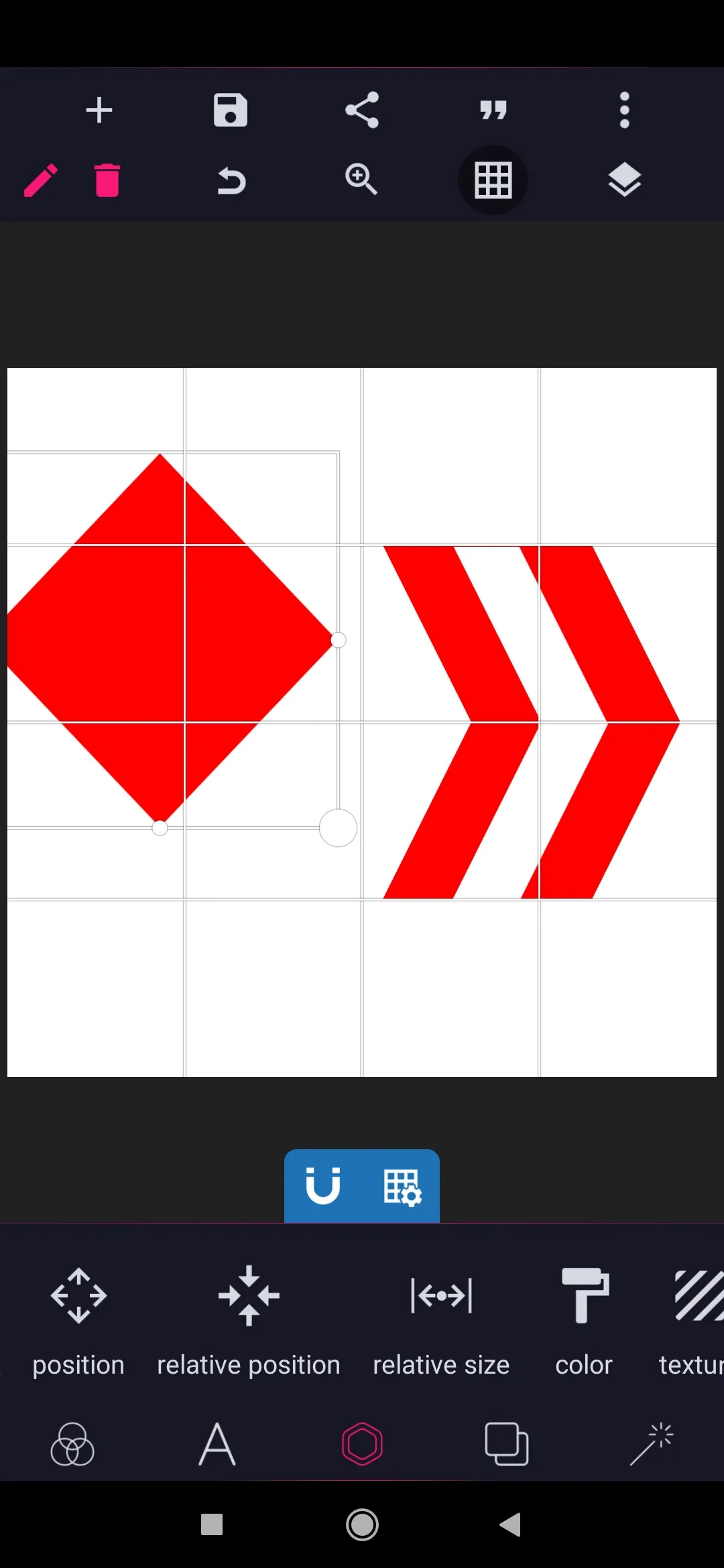

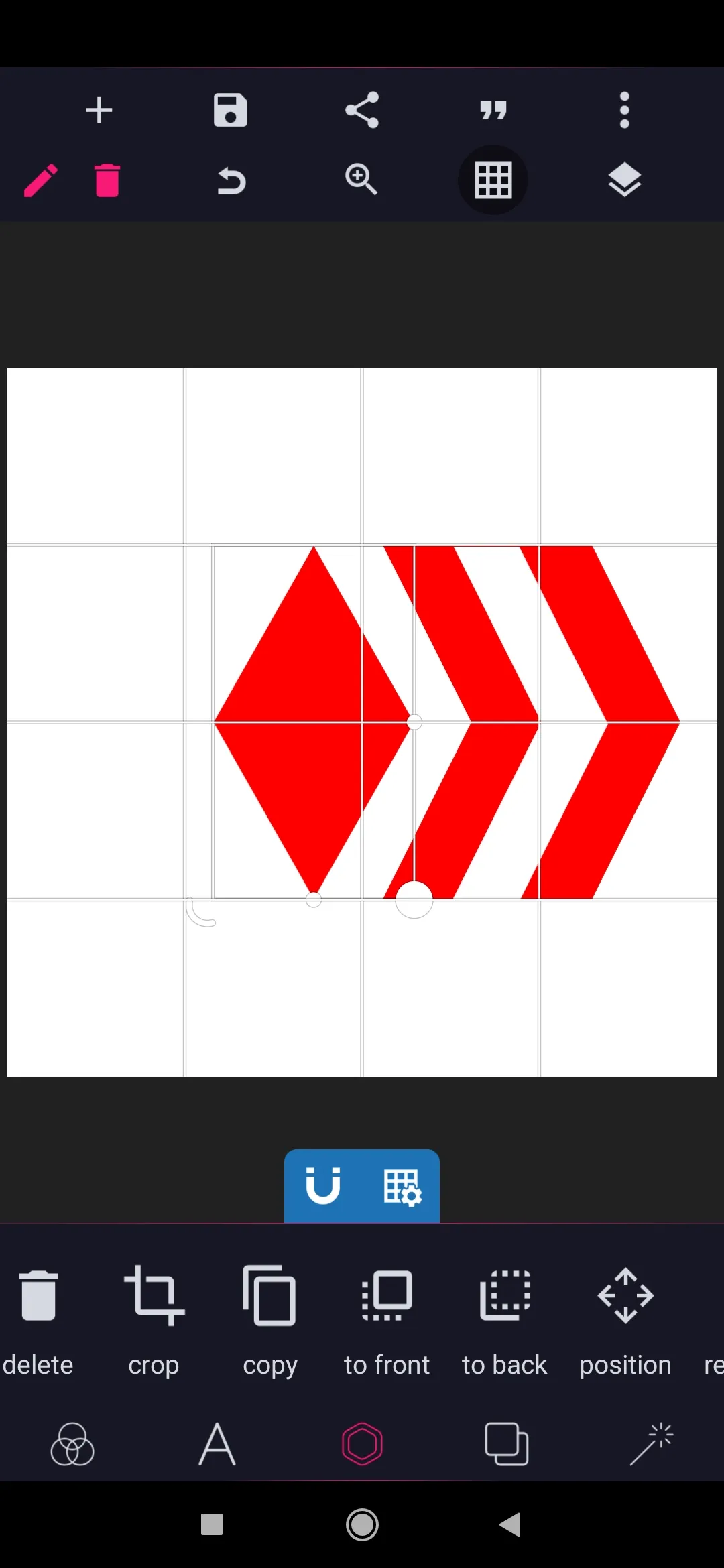
-
Import a rectangular shape, resize it and place it in the middle of your design to get the white line between the design.
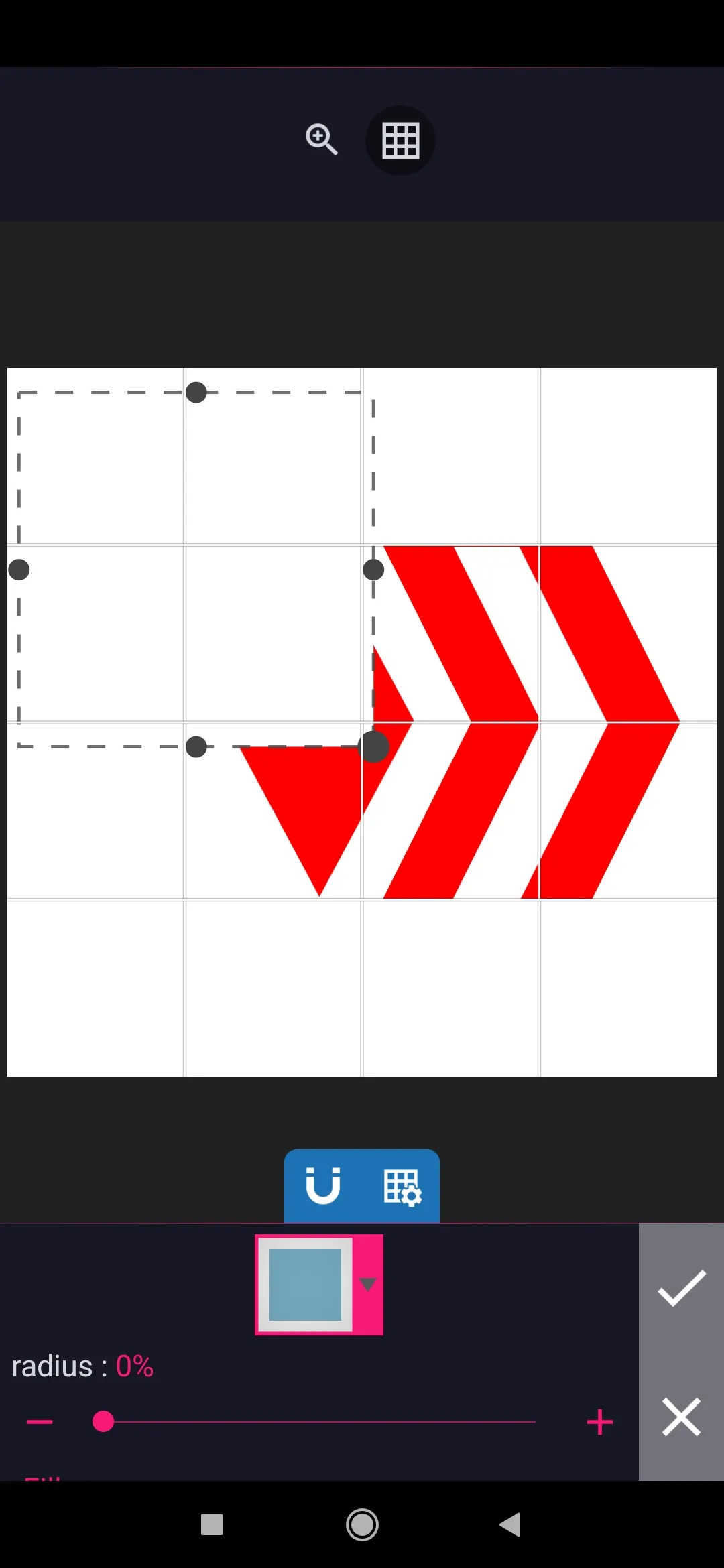
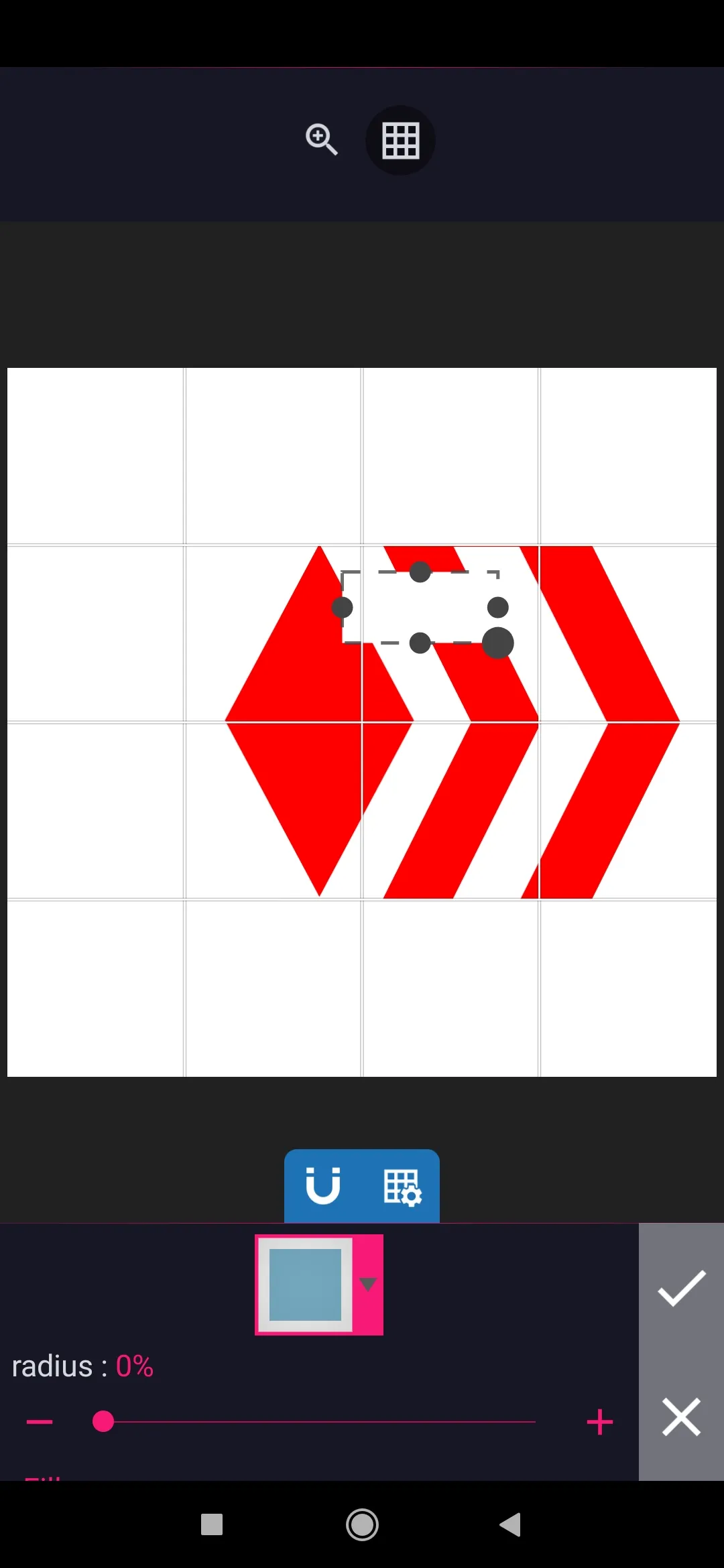
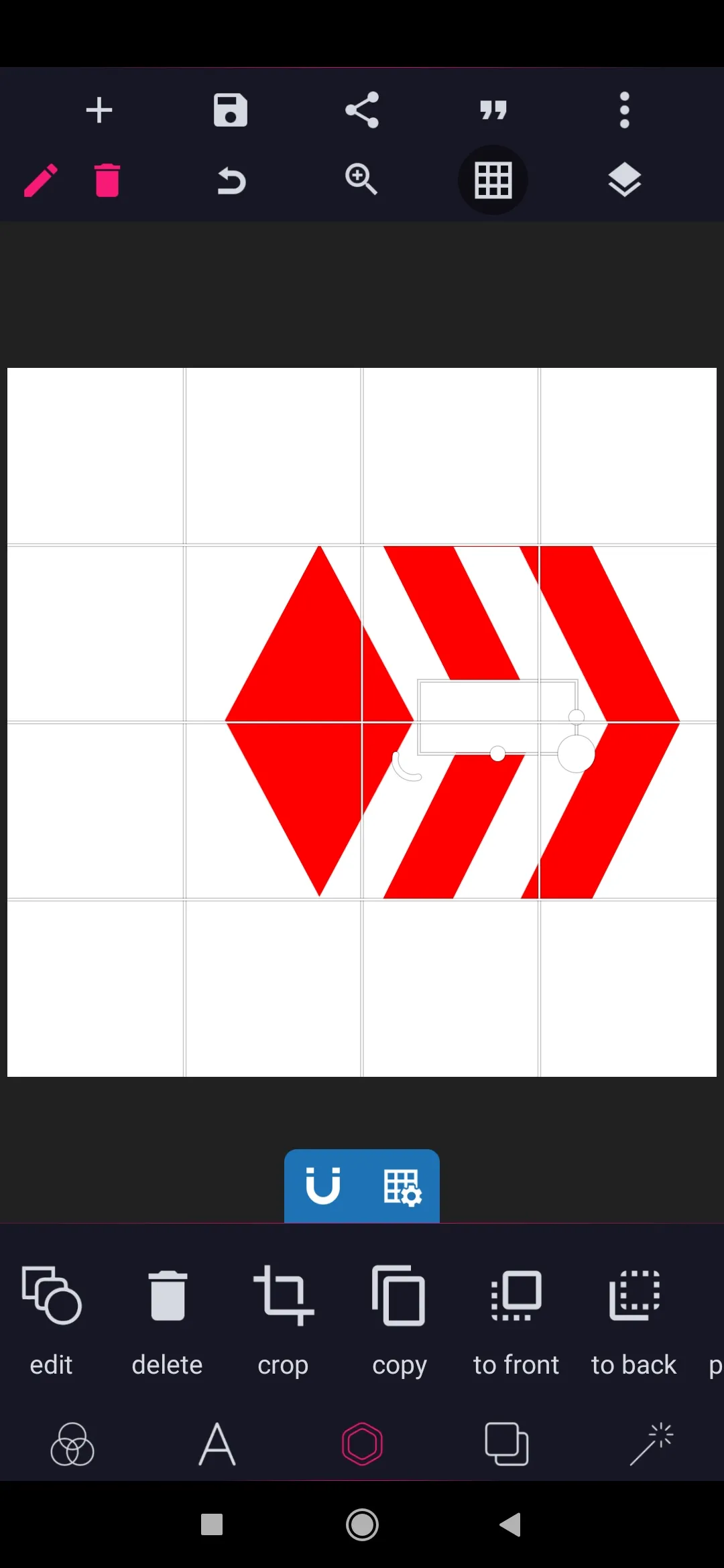
-
Save as project and Export your design by saving it to your phone gallery.
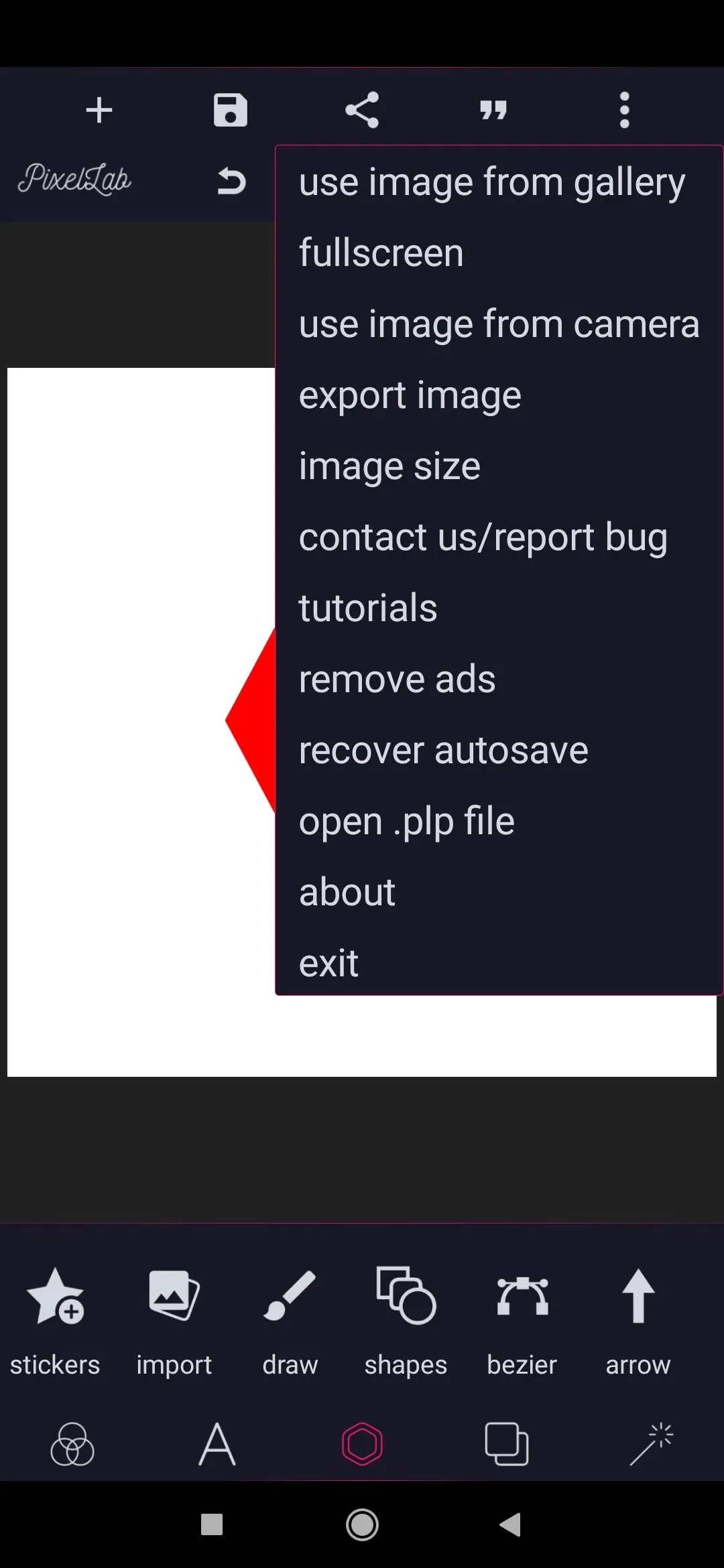
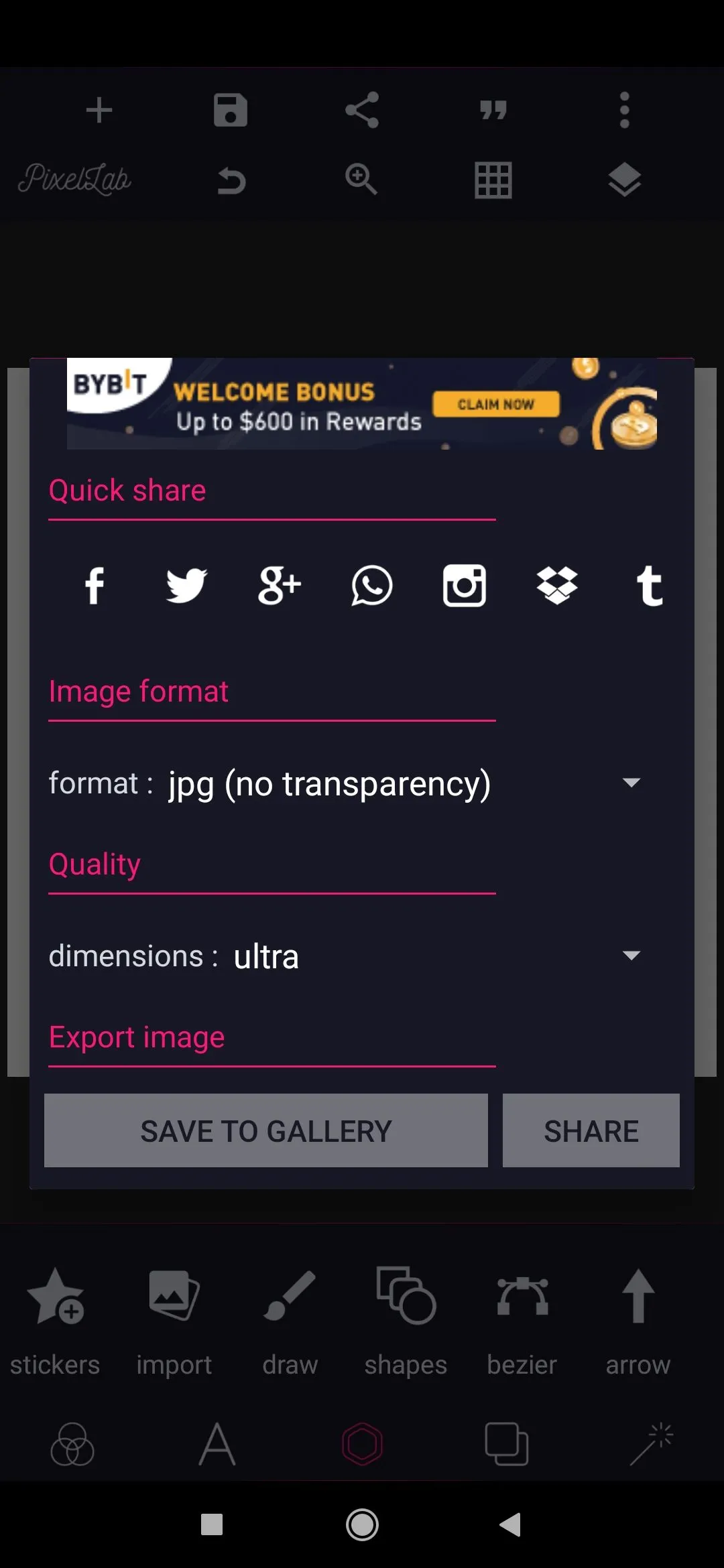
-
close and reopen the app
-
Import the design logo you just downloaded, crop and place it on a plain background.
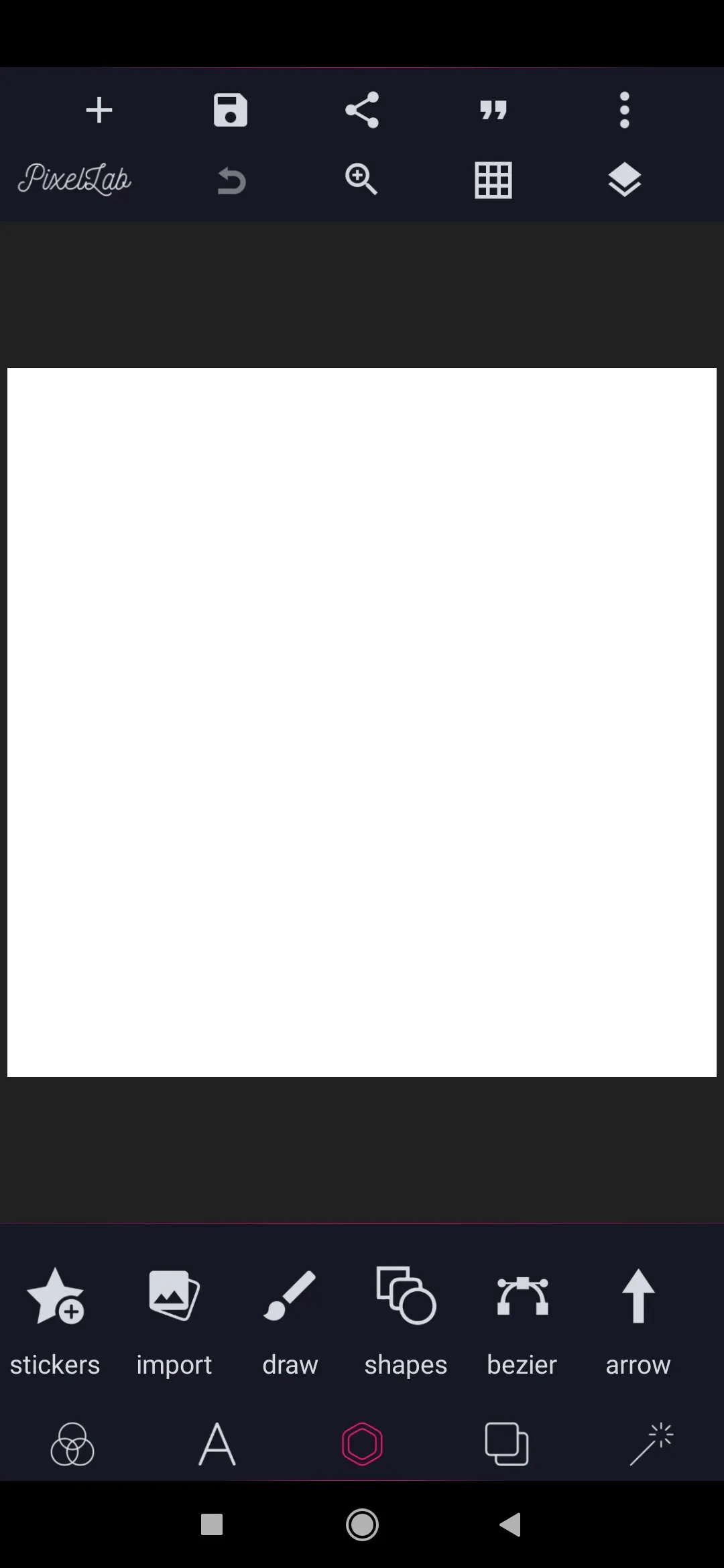

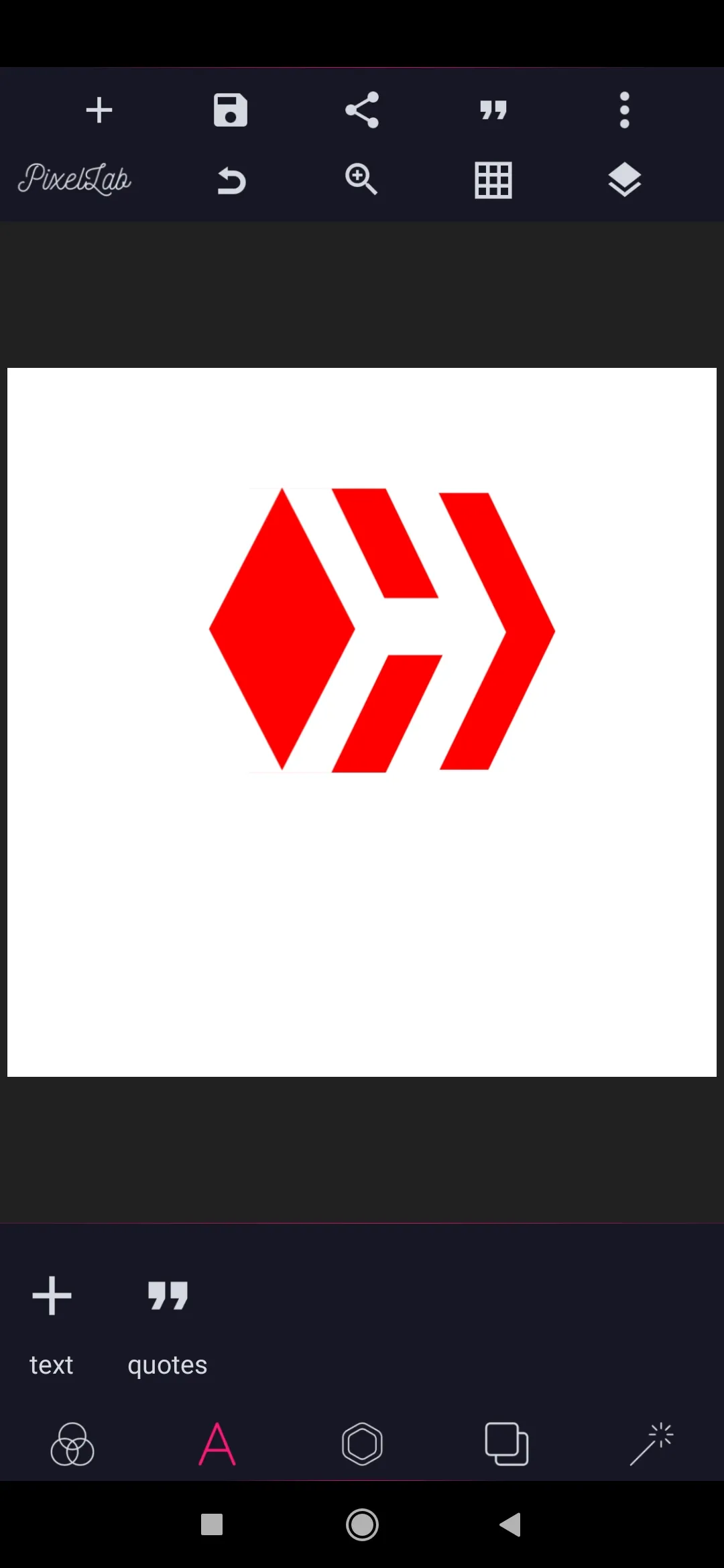
-
Add text(HIVE), bold and change the font to your preferred style, you can adjust the letter spacing of your words.
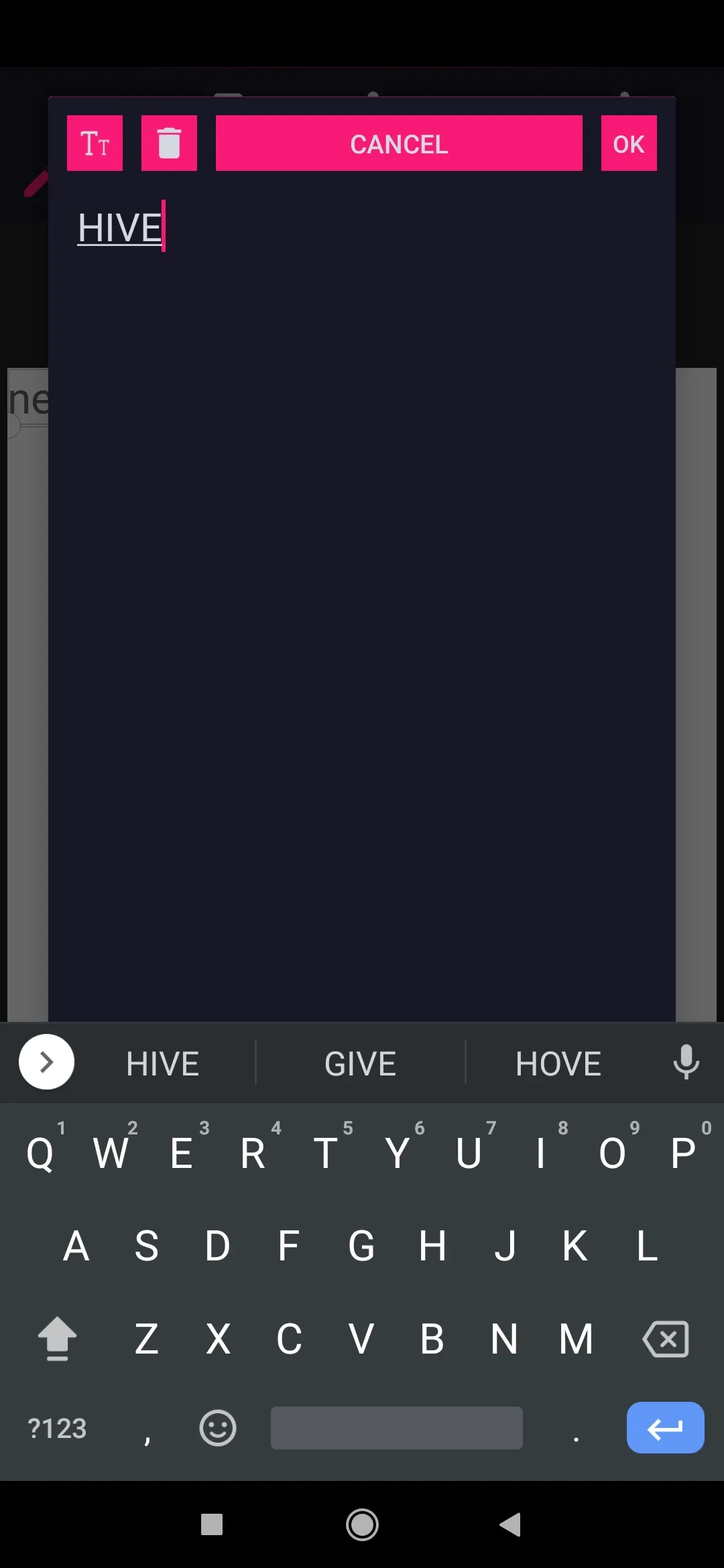
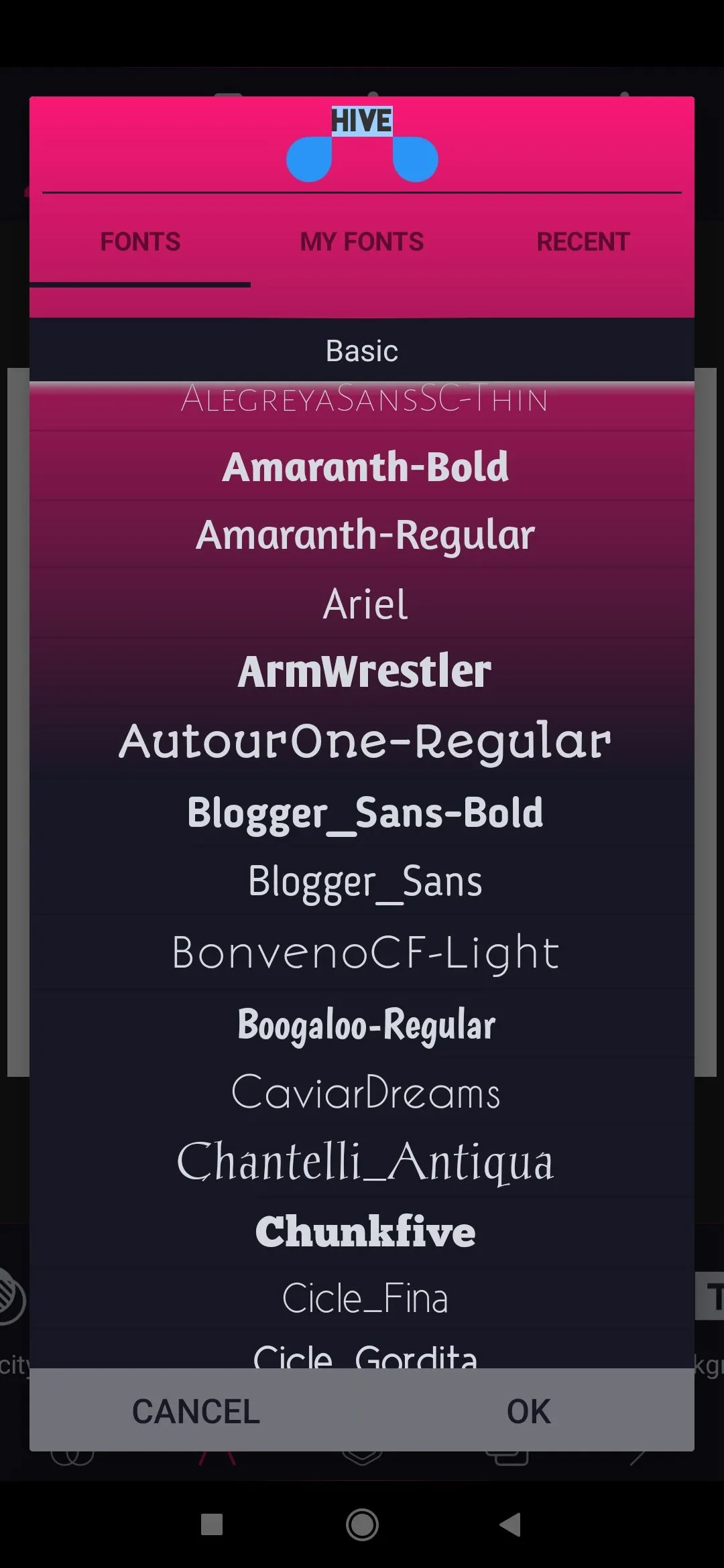

-
finally Save as project and Export your design.
Below is the finally outcome of outcome design

You can also give the pixellab app a trial for any design you wanna create.
Here is the reference photo link
You can also check out some of my different designs with the pixellab app below
- DIY OF DESIGNING A SIMPLE LOGO WITH SMARTPHONE
- DESIGNING A SIMPLE WEDDING INVITATION CARD WITH SMARTPHONE
- HOW TO CREATE A SIMPLE FLYER DESIGN ON YOUR MOBILE PHONE WITH 'PIXELLAB'
- BIRTHDAY FLYER DESIGN OF NIGERIAN IDOL WINNER 'MERCY CHINWO'
Thanks for checking out my blog post, I hope you've learn a learn skill and will be trying it out, do well to drop a review, questions and co in the comments section, have a blessed day ahead
Return from DIY PROCESS OF REPLICATING HIVE LOGO WITH SMARTPHONE to vickoly's Web3 Blog

